How to Create a Sales Prospecting List That Converts
Prospect list FAQs:
There’s no shortcut to scaling a B2B business.
However, there are methods to speed up the process, like creating a prospecting list.
Building a list of names, contact details, and other vital information is essential for successful sales.
This blog will deliver a crash course in building a sales prospecting list. Scroll 👇 or use the menu to start.
What is a prospect list in sales?
A prospect list in sales is a database of potential customers (prospects) that your sales team plans to reach out to, nurture, and eventually convert into paying clients.
Think of it as the foundation of your outbound sales efforts - a prioritised list of companies and decision-makers who fit your ideal customer profile (ICP) and show some likelihood of being interested in your product or service.
What are the key characteristics of a prospect list?
- Targeted: Built around your ICP, including firmographics (industry, company size, revenue) and demographics (job titles, seniority).
- Actionable: Contains verified contact details - like direct dials and business email addresses - so sales reps can confidently start outreach.
- Prioritised: Prospects are often segmented by buying intent, fit, or engagement level, so reps know who to contact first.
- Dynamic: It’s not static. A good sales prospect list is regularly updated with fresh data (job changes, funding rounds, buying signals) to stay accurate and relevant.
What’s a good example of a prospect list?
Your lists should look something like this:
- Company: Acme Corp
- Industry: SaaS
- Employee size: 500–1,000
- Key contact: Jane Smith, VP of Sales
- Contact info: jane.smith@acme.com | +44 20 1234 5678
- Buying signals: Recently expanded to Europe, hiring SDRs
Why do prospecting lists matter?
- They eliminate guesswork and save your sales reps’ time.
- They increase conversion rates by focusing the sales team on high-fit leads.
- They support personalisation at scale, since reps know who they’re talking to and why.
- They form the basis of account-based marketing (ABM) and outbound sales strategies.
What are some shortcuts for building a prospecting list?
There are many ways to build a prospecting list, but at its core, your list needs to be accurate, relevant, and compliant.
Here are some ways to generate high-quality lists quickly:
Using Cognism’s web app
Cognism customers use it to generate contact information on demand. It allows sales and marketing teams to quickly build customer databases they can use in outreach.
How quickly?
Here’s an example:

Director of Business Development @SUB1
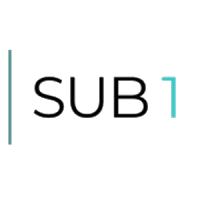
Let that sink in for a moment! A compliant, fully usable contact list generated via Cognism’s B2B database in as little as 30 seconds.
How does it work?
- Log in to Cognism Sales Companion.
- Run a company or contact search inside the tool.
- Narrow down the results depending on your ICP (e.g., include or exclude job titles, seniority, departments, and other user details).
See the process first-hand - take a self-guided tour 👇 Then, grab a free data sample so you can test Cognism’s data quality for yourself!
Using Cognism’s browser extension
Alternatively, if you’re prospecting on LinkedIn, you can get prospect lists using the Cognism browser extension. The plugin works on LinkedIn profiles, enriching them with fresh and reliable contact data.
Even better, you can easily export Cognism’s prospecting lists to your CRM or sales tool (Salesforce, Outreach, etc.).
However, if you still want to build a list manually (not recommended!), you can follow these six steps 👇
How do you build a B2B sales prospect list?
1. Learn your product backwards
A winning prospecting strategy starts with product mastery.
If your reps don’t fully understand what they’re selling - and how it solves real customer pain points - they’ll struggle to build trust and close deals.
It’s the sales manager’s job to:
- Identify which customer segments see the most value.
- Share clear examples of why those customers buy and stick around.
- Ensure your team can confidently link product features to buyer pain points.
Encourage your reps to go beyond the basics:
Review case studies, listen to Gong calls, and analyse success stories.
The more context they have, the easier it will be for them to spot patterns, sharpen their ICP, and engage prospects with authority.
When your team understands not just what the product does but why buyers choose it, they’ll prospect smarter, run tighter discovery calls, and drive more consistent results.
2. Build buyer personas
Before your team starts list building, you need clarity on two things: your Total Addressable Market (TAM) and your sales goals.
Without them, prospecting quickly becomes guesswork.
As a sales manager, it’s your role to ensure reps know exactly who they’re targeting and why.
This means:
- Using B2B data to identify which customer segments are most profitable.
- Defining the key roles, industries, and company sizes that make up your ICP.
- Equipping reps with a persona framework they can use consistently in outreach.
Leverage tools like Cognism’s TAM Calculator to help size the market and sharpen focus.
Then, translate that insight into buyer personas - detailed profiles of your ideal customers that capture their goals, pain points, and decision-making triggers.
When your team works from well-defined buyer personas, they stop chasing “any lead” and start engaging the right leads.
The result?
More efficient prospecting, stronger messaging, and a higher likelihood of converting opportunities into revenue.
3. Invest in a CRM
Prospecting lists can live in spreadsheets, VCFs, or CSVs - but while that’s cheap and easy, it’s also messy. Manual list management drains time, creates duplication, and leaves room for costly errors.
As a sales manager, you need to think bigger. A CRM isn’t just a database; it’s the backbone of your prospecting strategy. With the right system in place, you can:
- Automate data entry and reduce admin.
- Keep prospect lists clean, accurate, and up to date.
- Integrate sales intelligence tools to surface intent data in real time.
- Give reps visibility into every interaction across the funnel.
Platforms like Salesforce, Pipedrive, and Zoho are common choices, but the key is integration.
Pairing your CRM with sales tools like Cognism means your team spends less time updating spreadsheets and more time actually selling.
4. Collect and enrich contact data
Even the best prospecting strategy fails if your data is outdated or incomplete. As a sales manager, you need to ensure your team works from a clean, accurate contact database.
Start by auditing what you already have: remove invalid phone numbers, fix bounced emails, and eliminate duplicates.
Then, take it a step further with enrichment. Tools like Cognism or ZoomInfo allow you to:
- Fill in missing details such as direct dials, job titles, and firmographics.
- Refresh stale records so reps aren’t chasing dead leads.
- Spot buying signals and intent data that sharpen targeting.
By giving your team enriched, verified contact data, you’re not just saving them time; you’re boosting sales productivity, improving connect rates, and ensuring they’re always speaking to the right people.
If you’re looking for quality data enrichment, then Cognism should be your first choice 👇

Head of Marketing Strategy and Operations @Darwinbox

5. Drive lead generation through marketing alignment
A healthy prospecting list doesn’t just come from bought data; it depends on a steady stream of marketing leads. Sales managers must make sure their teams and marketing are pulling in the same direction.
That means working together on campaigns that attract and capture the right prospects. These can include:
- Webinars and virtual events that position your team as thought leaders.
- SEO and content marketing that drive organic, inbound demand.
- Paid campaigns on LinkedIn, Facebook, and Google.
- Gated content assets (guides, templates, eBooks) with website forms that encourage prospects to share their details.
But the real difference-maker is alignment:
- Agree on ICP: Marketing shouldn’t be generating leads your reps won’t pursue.
- Set data quality standards: Define what makes a lead “sales-ready.”
- Tighten the handoff: Give reps a clear process for timely, effective follow-up.
When sales and marketing collaborate on lead generation, you don’t just fill the funnel; you ensure every lead that comes in is worth your team’s time.
6. Implement lead scoring
Not every lead deserves the same attention. Once your campaigns and prospecting activities start generating volume, the challenge is separating the noise from the opportunities.
That’s where lead scoring comes in.
As a sales manager, you should work with marketing to define the criteria that matter most for your pipeline. This typically includes:
- Buying intent signals (content downloads, event attendance, product page visits).
- Firmographic data (company size, industry, region).
- Account potential (deal value, strategic importance).
- Engagement levels (response to outreach, email opens, webinar questions).
The key is collaboration. Marketing has visibility into digital behaviours; sales has real-world feedback from conversations.
When those insights are combined into a scoring model, you get a clear, shared view of which leads should move to sales follow-up.
The payoff?
- Reps focus on the most valuable opportunities.
- Marketing knows which campaigns are driving qualified pipeline.
- You create a smoother buyer journey with less friction between teams.
Lead scoring isn’t just a prioritisation tool; it’s a way to align sales and marketing around the same definition of a “good lead.”
What should a prospect list include?
Your prospect list needs more than just names. It should include contact details and account data, at the very least.
To help your team prioritise and close faster, enrich it further with chronographic data (like job changes or funding rounds) and intent data (signals that show buying interest).
In short, a strong prospect list should include:
- Company name.
- Company industry.
- Prospect’s name.
- Prospect’s job title.
- Prospect’s email address.
- Prospect’s direct dial phone number.
- Buyer intent data.
- Sales triggers.
- Technographics.
Top tip:
Make list building even easier with Cognism’s AI Search!
With text-to-command search, all you need to do is:
- Think of your ideal target list (e.g., “Heads of Marketing in FinTech companies”).
- Type that ideal target list into the AI Search bar.
- Watch Cognism’s quality data roll in for you to action faster than ever - it’s that simple!
What is a good prospecting list checklist?
When choosing a prospecting list provider, make sure you check the following:
- Are they compliant with privacy laws (i.e., GDPR and CCPA)?
- Do they verify B2B data (especially contact data)?
- Do they restrict access to their database (geographically, with credits, or otherwise), and how much do they charge for extra data points?
- What types of data points are available (intent data, sales event triggers, technographics, firmographics)?
- Does the tool integrate with leading SDR tools?
- Is the onboarding/setup process easy?
- Is post-purchase support available?
What are the best prospecting list templates?
The easiest way to build a prospecting list is to use a template.
We’ve created two sample versions you can download and share with your team 👇
1. Target prospects list
2. Target companies list
Should you buy prospecting lists?
You’ve probably been tempted: buy a bulk list of contacts and let your reps start dialling.
On the surface, it looks like a quick fix. But in reality, it often creates more problems than it solves.
Cheap or unreliable lists come with big risks:
- Low accuracy: Outdated phone numbers and emails waste your team’s time.
- Compliance issues: Non-compliant data can expose your company to fines.
- Missed opportunities: Reps chasing bad data instead of focusing on qualified prospects.
The smarter play is to invest in a trusted data provider or integrated prospecting tool.
With quality, compliant data, you give your team a foundation they can trust, one that fuels efficient prospecting, protects your brand, and drives predictable pipeline.
👉 Read more about whether buying email lists is worth it.
Should prospecting lists be compliant?
Yes, absolutely.
When you manage a sales team, you can’t afford to let it work with risky data.
Lists from unreliable data vendors often contain:
- Outdated or personal contact details.
- Data scraped without proper GDPR or CCPA compliance.
- Leads that waste rep time and expose your company to fines.
The risks are real; companies have been fined hundreds of thousands for using non-compliant prospecting data. Beyond the legal issues, bad data kills efficiency and drains pipeline potential.
The smarter move?
Invest in a trusted provider like Cognism, which delivers accurate, GDPR- and CCPA-compliant data to B2B companies worldwide.
Choose from two packages to suit your needs: Grow (essential prospecting list data) or Elevate (everything you get in Grow, plus Cognism’s signal data).
👉 See Cognism’s pricing page for more info.
Why do companies choose prospect lists from Cognism?
- Sales Companion (Web App): Access a vast database of contacts, companies, and buying signals.
- Sales Companion (Browser Extension): Access company and contact details on LinkedIn and corporate websites.
- Diamond Data®: Dial phone-verified mobile numbers and connect with prospects up to 3x faster.
- Cognism signal data: Reach decision-makers when they’re most likely to buy.
- Intent data by Bombora: Identify companies researching topics relevant to your business.
- Cognism Cortex AI: Get AI-powered ICP summaries with no prompt writing required.
- Cognism AI Search: Find prospects with ChatGPT-style text or voice prompts.
- Cognism Enrich: On-demand CSV enrichment and CRM enrichment via the Cognism API.
- Seamless integrations with CRMs and sales and marketing tools.
- Fully GDPR and CCPA-compliant data.
- International coverage: EMEA, NAM, APAC.
- Database checked and cleaned against global DNC lists.
- Fast and friendly support team.
- Unrestricted access to person and company-level data (subject to fair use policy).
Get your free Cognism data sample and start building your prospecting list today! 👇


/CTAs%20(SEO)/EN_high-intent-cta-banners-data-sample-webp.webp?width=1376&height=528&name=EN_high-intent-cta-banners-data-sample-webp.webp)


/Cold%20calling%20strategy/cold-calling-strategy-card.webp)