What is Sales Automation? Guide to More Productive Sales
Every sales rep can save at least an hour a day through efficient sales automation.
Sending follow-up emails, scouring the web for leads, running reports...these small tasks add up.
And for sales managers, when all your reps lose time and focus, lost minutes quickly become lost hours.
There’s only one way to avoid this problem, and that’s automating as many daily sales tasks as possible.
In this blog, we’re tackling automation in sales and how it can make teams more productive, increase sales, and lead to higher employee satisfaction.
Read on! 👇
What is sales automation?
Sales automation involves using software, such as artificial intelligence (AI) and other digital tools, to streamline and automate manual, time-consuming sales tasks. It helps managers and reps to better organise their day-to-day responsibilities.
In other words, it’s the act of outsourcing parts of your sales process to software platforms like CRMs and AI sales tools.
For example:
Many SDRs automate their cold outreach process with sales engagement software.
These tools allow them to create cold email templates that auto-personalise when sent to a lead.
That way, they can send 100 emails in the time it used to take to send one.
Here are some other sales tasks you might automate:
- Email follow-ups.
- Lead routing.
- Data transfer between your tech stack.
- Cold email personalisation.
- Lead list building.
- Reporting and accurate sales forecasting.
The goal of automation is not to replace salespeople.
B2B sales runs on relationships, and most software (including the most sophisticated AI chatbots) doesn’t have that function.
The object of automation is to reduce the busy work in a salesperson’s day so they can spend more time on their core function: selling to potential customers.
How do you automate the sales process?
That’s the theory out of the way!
Now, how do you go about doing it?
To automate the sales process, you must:
- Identify your team’s most time-consuming tasks.
- Find the right tools to automate workflows.
- Train your team on how to use them.
Below, we dive deeper into each step.
1. Identify repetitive, time-consuming tasks
The first step of sales process automation is to find one to two tasks that are the most time-consuming and easily automated.
Here are some ways to find these tasks:
Review your standard sales process
Go over each activity in your sales process, from lead generation to closing, and identify the repetitive ones.
Ask your sales team
Interview your sales representatives or conduct surveys. Ask them if there are aspects of their jobs that should be automated.
Read up on industry best practices
A quick Google search will pull up dozens of articles about sales workflow automation. Ask your peers what tasks they’re automating, how they do it, and the ROI from it.
Review your sales tools’ automation features
Which tasks can your CRM and other tools automate?
It makes sense to start there before investing in new tools.
Don’t spread yourself thin trying to automate everything right away. Start with your team’s most critical tasks and follow the automation management process we outline below.
Focus on one automation at a time; this will make your automation strategy much easier to implement.
2. Find the right sales automation tool(s)
If you already have the automation features in your sales tech stack, that’s fantastic!
Follow the tool’s instructions and set up your first few automations.
Here are the different types of sales software for automating each part of the typical sales process:
Prospecting
Prospecting is time-consuming. Reps have to research, track down prospects, and contact them. Then comes all the data capturing.
But you can automate this crucial sales task! Here’s an example:
SingleStore’s business development team used Cognism to save hundreds of hours in researching accounts and routing them to the right reps - press ▶️ to watch their testimonial.
Curious to see Cognism’s automated prospecting tool in action?
We’ve got you covered. Take a self-guided product tour 👇
Inbound lead management
Lead management software like Chili Piper helps you automatically score, route, and set appointments with inbound leads.
ChatGPT for sales could also help here.
Email automation
There’s a lot more to sales than cold calling!
With outbound sales automation, reps don’t have to remember to follow up, qualify leads, and send them content that helps increase conversions.
Email automation tools like Brevo allow you to schedule outreach so you never forget a lead.
Deal management
CRMs offer deal tracking, automated follow-ups, and other features for handling tasks that move a prospect through the pipeline.
Team management
The better sales and marketing align, the better your sales.
By automating sales management with tools like Asana or Monday.com, you can monitor campaigns, store valuable customer insights and automate tasks to keep everyone aligned.
Tech stack integration
When searching for sales automation tools, ensure that they integrate with the rest of your tech stack and databases.
That way, an event in one software can trigger automation in another. For example:
A lead responding to your marketing email may trigger a reminder in your sales engagement platform to send the lead a follow-up email.
You might also be interested in testing AI tools for lead generation.
3. Structure your data
Store all your B2B data uniformly across teams. This ensures that anyone using your CRM and sales automation software can make the best sales or marketing decisions.
It’s a good idea to check that all your data is accurate and GDPR compliant; use a sales intelligence provider like Cognism, which includes CRM enrichment features, to ensure accuracy and compliance.

SDR Manager @Cloudreach
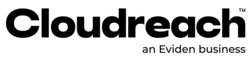
4. Train your team on sales automation
Teach your sales team how to set up automation for their respective accounts. If the product or service provides video tutorials or courses, send them to your reps.
For many tools, the administrator can set up team-wide automation so that each rep doesn’t have to do it themselves.
Regardless, hold a meeting to explain the newly automated sales process. Tell your reps how the automation will improve their day-to-day activity.
In this meeting, discuss how the change will benefit your salespeople, helping them to focus on high-priority activities.
They’ll embrace sales automation best practices when they discover how useful it is.
Then, continue monitoring your process and the tech landscape. Be on the lookout for other tasks you can automate.
What are the benefits of sales automation?
Automation can speed up and improve all your sales efforts, from lead generation to contract negotiation.
Here are four reasons why a sales automation system is a gift to B2B sales leaders and their teams:
Better productivity
Salespeople have fewer repetitive tasks and can accomplish more vital work each day.
Increased sales
Automation allows reps to do more in less time, inevitably leading to more calls and meeting time, plus more closed deals.
Faster ramp periods
Automation in sales enforces standard operating procedures and best practices, making it easy for new reps to understand.
Of course, the automation’s impact depends on how you and your sales team use this newfound free time.
Some ideas:
- More sales practice and mock calls. Hone the craft.
- More social selling. Build that network.
- More strategising and research. Find ways to move the deal forward.
- More time off since everyone is crushing quota?
Well, that’s up to management! 😃
What is the difference between CRM and sales automation?
This is a very common question. Here’s the lowdown:
CRM (Customer Relationship Management) and sales automation are essential for managing customer relationships and increasing sales efficiency. However, they serve slightly different purposes and have distinct functionalities.
CRM automation is a broader term encompassing various activities for managing customer interactions and relationships. This includes:
- Tracking customer interactions.
- Managing leads and opportunities.
- Analysing customer data.
- Creating personalised marketing campaigns.
Sales, marketing and customer service teams typically use CRM systems to improve customer journeys and drive sales growth.
On the other hand, sales automation focuses explicitly on streamlining and automating sales-related tasks such as lead generation, email outreach, follow-ups, and reporting.
Sales automation tools utilise AI and machine learning to automate repetitive tasks, allowing sales reps to focus on building relationships and closing deals.
In summary:
A CRM is a comprehensive tool for managing the customer experience across multiple departments, while sales process automation specifically targets sales processes to increase efficiency and productivity.
Both are essential in a successful sales strategy but serve different functions. It’s worth noting that there are platforms that can handle both processes simultaneously. For example, HubSpot’s Sales Software includes numerous sales automation features, while its built-in CRM unifies customer data from sales, marketing, and customer service departments.
What are some examples of sales automation?
The sales funnel is made up of many administrative tasks - which is why brands swear by sales automation platforms!
Here are some popular examples of activities streamlined by automation:
Prospecting
Building targeted lists of high-quality leads takes a long time when done manually.
You know how time-consuming these tasks are:
- Searching Google to find companies that match your ICP.
- Going to their website and finding the decision-makers.
- Using an email finder tool to find their contact information.
- Writing this all down in a spreadsheet.
And a lot of the time, your efforts don’t even pay off.
The phone numbers are the companies’ main lines. The email addresses are incorrect.
This is why so many B2B teams use a sales intelligence tool to automate manual tasks, like the lead list-building process.
After all, quality data is the first thing you need before you can automate successfully - and this is where a tool like Cognism comes into play.
Sub1 partnered with Cognism to automate their lead generation process - and the results were astounding! 👇

Director of Business Development @SUB1
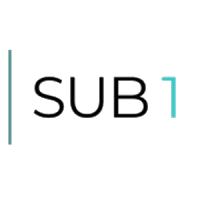
Email follow-ups
After the first follow-up, sales email reply rates rise from 49% to 220%. Remembering to send these follow-ups can be challenging, especially when managing hundreds of leads.
That’s why sales email automation is so powerful.
For example:
In your sales engagement tool, you can write a templated follow-up email and set a rule to auto-send it to leads after several days without a response.
Notifications and reminders
While not the most exciting type of automation, notifications and reminders ensure that you’ll never forget to send that contract or attend that demo.
They keep you on track, preventing silly mistakes that could hurt a deal and stopping work from slipping through the cracks.
Almost every tool in your sales stack should have notification automation. Google Calendar’s 30-minute warning for an upcoming sales call is a good example.
Most sales automation technology allows you to choose how you receive your notifications, whether by email or text.
Make the most of them! Use your memory or email calendar for more important things.
Cold email outreach
Sales reps use sales engagement software to automate cold email outreach tasks such as personalising, sequencing, and bulk emailing.
For example:
With a tool like Outreach, you can create a templated cold email with open fields for things like {lead name} or {company} name. These will then autofill with information from your CRM.
This way, you can send cold emails to hundreds of leads in just one click.
If you’re sending email sequences, the tool will track each lead’s location and notify you when to click send on the following email.
With advancements in generative AI, many email tools now offer an AI writing assistant that generates message copy based on your prompts and data about your product, brand voice, and target audience.
Lead routing and scoring
CRM and lead management software allow you to create lead scoring models and routing rules that automatically send qualified leads to the ideal salesperson on your team.
There’s no need for you to waste time assessing a lead’s qualification level, identifying the right rep for the job, and then emailing them the lead’s information. Use a powerful tool to automate this work for you!
This will streamline your lead generation process and enhances your leads’ experience.
For example:
With automated routing, you can route all leads interested in a particular product line to the rep with the most expertise.
That way, the lead is immediately in the hands of the best person to counter objections, answer questions, and hopefully close the deal!
Sales reporting and coaching
Most CRMs have an automated reporting function.
Tell it what metrics to track and how often you want the reports, and it will automatically generate and send them to you every month, quarter, or year.
This saves you the trouble of having to generate custom reports yourself. It makes the process quicker, meaning your team has more time to digest the information and act on it.
Some sales tools will even provide you with AI-powered recommendations on improving your process, cold call strategy, or whatever else you’re monitoring in the system.
For example:
Gong is an excellent tool for sales teams. It tracks each call your reps make, identifies what tactics and phrases work, and then makes suggestions for improving future calls.
This automation empowers managers to focus on teaching and training rather than analysing calls.
How do you get started with sales automation?
To start with sales automation, we recommend automating one high-ROI task.
Choose a task that’s:
- Easy to automate with your current tech stack.
- Administrative and tedious.
- Taking up a large chunk of your team’s time.
Then, set up the automation and collect feedback from your reps about its progress.
From there, you can continue automating the rest of your sales playbook.
Automate your sales process with Cognism
Are you a sales leader struggling to achieve your goals?
Here’s what Cognism can do for you:
- Increase sales productivity: Connect with more decision-makers and close deals faster.
- Improve lead generation: Generate high-quality leads that convert.
- Reduce time waste: Eliminate manual research and data entry.
- Guarantee compliance: Ensure data privacy and adherence to regulations.
- Boost ROI: Maximise sales and marketing with accurate data.
Talk to Cognism today and make ineffective, time-wasting sales a thing of the past! 👇
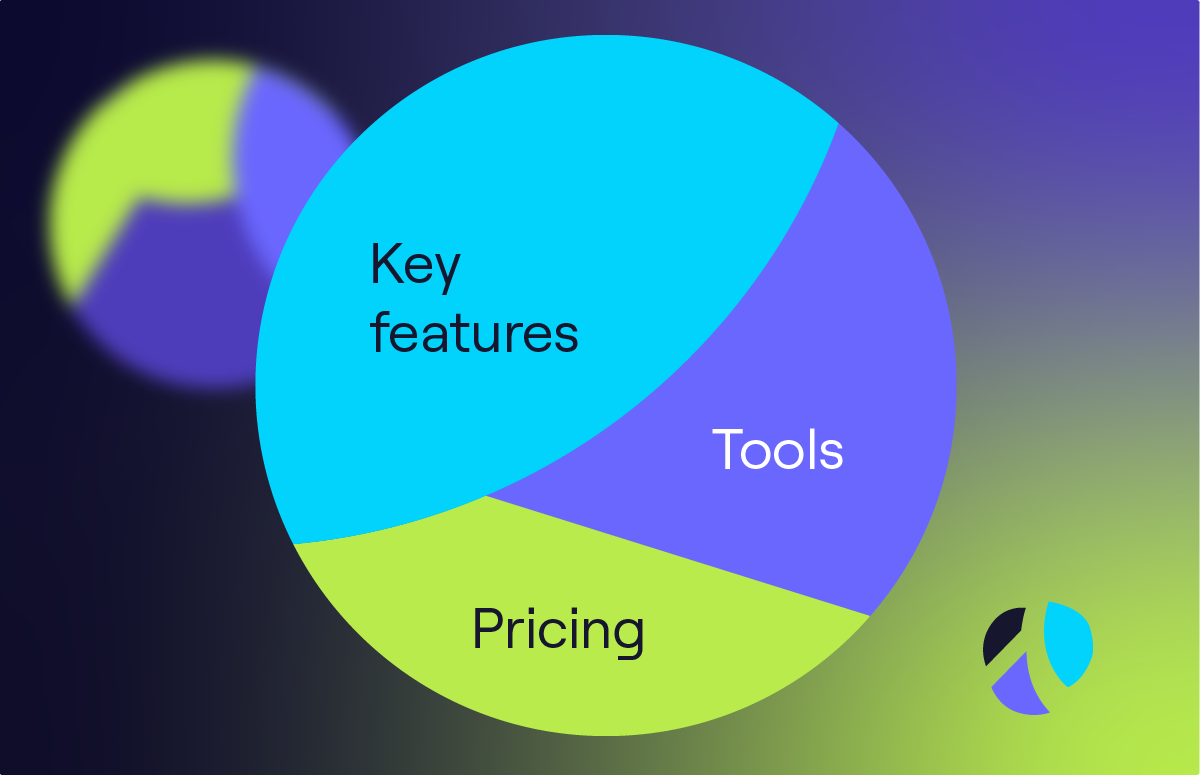
![Lead Generation Companies & Services [+How to Choose]](https://www.cognism.com/hubfs/Updated-resource-card-2.png)
