Email Deliverability: Tips, Tools & Checklist for Improvement
Email deliverability resources:
Email deliverability may be a silent killer of a good email campaign.
We’ve all been there. You followed the rules and wrote a great email, but it never reached your prospect’s inbox.
Instead, it landed in spam. Or bounced. Or got buried in the Promotions tab with zero replies. You start to wonder: how can I improve email deliverability?
- Is it the content?
- Is it the list?
- Or is something broken behind the scenes?
This guide breaks down what affects deliverability rates, how to check them, and the steps you can take to improve them. 👇
What is email deliverability?
Email deliverability is the rate at which your emails land successfully in your recipients’ primary inboxes (not spam or social folders). It’s typically measured as a percentage of emails accepted by the ISP (Internet Service Provider).
If you have a high email deliverability score, your emails regularly reach your customers and leads, and few are blocked by your ISP or redirected to spam.
To illustrate, if you have a 95% email deliverability rate and 100 recipients, five people will never see your email, but 95 will!
High deliverability is vital for the success of your cold emailing and email marketing campaigns. Your leads need to see your emails if they’re going to open and act on them.
On the other hand, low email deliverability means many of your emails are bouncing. You’ll want to fix this quickly, as it wastes money and time. No one wants to craft and personalise an email only to have it end up in the spam folder.
The most direct way to test email address deliverability is to measure inbox placement rate. It shows the percentage of emails that reach the inbox (not spam or promotions).
Important note: Email deliverability is not the same as email delivery.
Just because your email tool shows that an email is “delivered” doesn’t mean it landed where it should. It could be buried in spam, silently blocked, or flagged by filters you never see.
Why email deliverability matters
Nothing else matters if your emails don’t reach your prospect’s inbox. Not your subject line, not your CTA, not your offer. Your email simply won’t be seen.
Poor deliverability leads to:
- Low open and reply rates.
- Wasted time and budget.
- Missed leads and lost revenue.
- Damaged sender reputation.
- Declining performance over time.
This is especially critical in B2B sales, outreach, and retention campaigns. If your email deliverability rate drops and you don’t fix it fast, even warm contacts will stop seeing your emails.
Email deliverability issues are frustrating, especially when the content is solid and the leads are qualified. But there’s good news: most deliverability problems are fixable.
What is a good email deliverability rate?
100% email deliverability is something to strive for, but it’s rarely possible.
A good delivery rate for email is 90-95% or higher for verified emails. Especially in B2B sales and marketing, where you send most of your emails to potential prospects you’ve never spoken with before.
The bounce rate should be below 3%, categorised into hard and soft bounces, and the spam rate should not exceed 0.08%.
That said, what is considered “good” differs between campaign types. For example, a cold email campaign will likely see lower deliverability than a campaign for current customers who opted in for your email newsletter.
You’re in a good spot if 90–95% of your emails land in real inboxes. Yet, measuring this metric is not so simple.
No built-in tool (like Gmail, Outlook, or your email platform) shows exactly how many of your emails landed in the primary inbox versus spam or promotions.
Here’s why:
- Email providers like Gmail, Outlook, or Yahoo don’t reveal that info. They protect it to prevent spammers from reverse-engineering the system.
- Email tools like Mailchimp, HubSpot, or Lemlist show “delivered”, but that means the server accepted the email, not that it landed in the inbox.
- As a result, you have to rely on third-party email deliverability solutions like GlockApps or Mailreach that send test emails to controlled inboxes and report inbox vs. spam placement.
In other words:
“Delivered” on your email tool dashboard ≠ , “Inboxed”
The industry uses indirect metrics to measure and improve deliverability. Here’s what’s considered healthy:
|
Metric |
Target range |
|
Inbox placement rate (measured by specialised email deliverability checkers) |
90–95% or higher |
|
Bounce rate |
Under 2% |
|
Spam complaint rate |
Under 0.1% |
|
Open rate |
Varies by industry (20–40%) |
|
Sender score/reputation |
Above 80/100 |
What affects email deliverability?
Cold email deliverability depends on three key pillars: your technical setup, sending behaviour, and list quality. If any of these is off, your emails will likely land in spam or never appear.
Let’s go over each of these factors:
1. Your technical setup
Before you send a single cold email, your domain needs to look trustworthy to email providers. That trust is built through technical signals:
- SPF (Sender Policy Framework) tells receiving servers which IPs can send emails for your domain. If SPF is not set up correctly, your emails may be flagged or blocked.
- DKIM (DomainKeys Identified Mail). DKIM adds a digital signature to your emails. It proves that your message wasn’t tampered with in transit. Missing or invalid DKIM = lower trust.
- DMARC (Domain-based Message Authentication, Reporting & Conformance). DMARC enforces rules around SPF and DKIM and tells inbox providers how to handle failures. It also gives you visibility into spoofing attempts via DMARC reports.
- Custom domain. Never send cold emails from your main company domain. Set up a separate but branded domain (e.g. if your primary domain is company.com, use companyhq.com). Warm it up before using it for outbound.
- DNS and reverse DNS. Ensure your domain has correct DNS records and reverse DNS (PTR). Many spam filters check for this.
2. Your sending behaviour
Once your setup is clean, email service providers watch how you behave. Here are some typical mistakes that impact email marketing deliverability:
-
Sending too many, too soon. New domains should start slow, around 20–30 emails per day. Ramp up gradually over 2–4 weeks.
-
Sending at unnatural times. Avoid sending mass emails at midnight or all at once. Use a tool that spreads delivery across the day.
-
No reply or bounce management. Providers will penalise you if you don’t clean your bounces or stop sending to non-engaging contacts.
-
A/B testing subject lines too aggressively. Sending too many variations at once can trigger filters. Avoid testing too many variables simultaneously or sending all your variants in a single burst.
-
No warm-up. If your sending domain and IP are new and cold, your deliverability will be terrible. Always warm up with real, gradual engagement (manually or with a warm-up tool).
3. Your list quality
Bad data will kill your deliverability even if your tech and sending habits are perfect. Use a trusted source like Cognism to build accurate, compliant contact lists.
When you have Cognism’s high-quality data in place, avoid these popular mistakes:
- Poor targeting. If your list isn’t well matched to your offer, people won’t reply or worse, they’ll mark you as spam. That hurts your domain and inbox placement going forward.
- No list cleanup. Inactive leads drag down engagement rates. Remove non-openers and hard bounces regularly.

Head of Sales & Partnerships @UpCloud
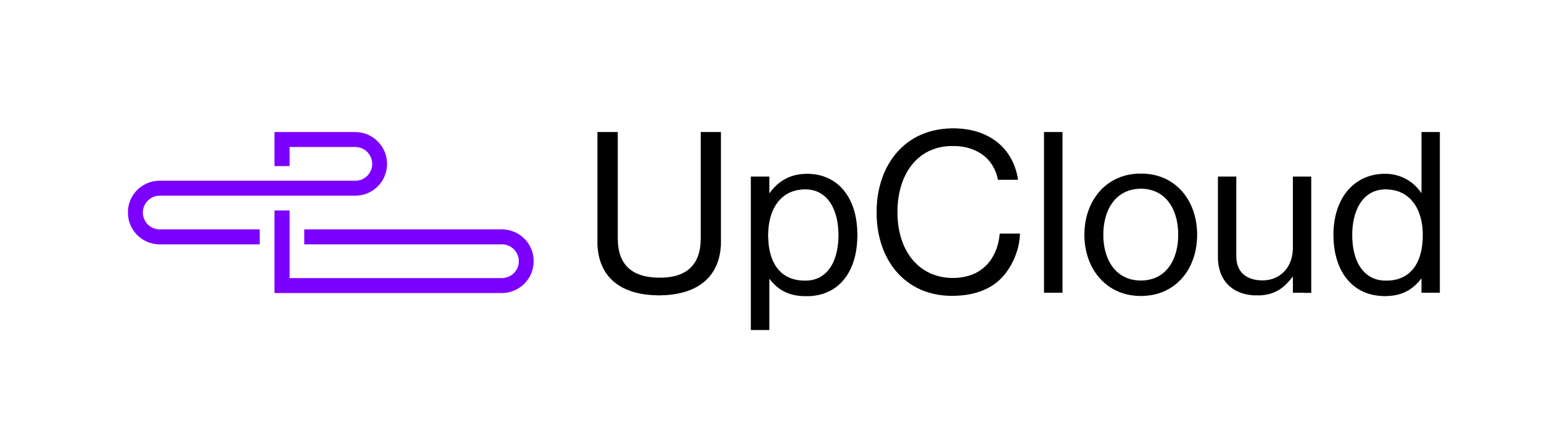
4. Sender reputation
Your email domain reputation, AKA sender reputation, measures the health of your company’s domain. It’s based on the number of spam complaints, bounces, and unsubscribes you receive.
It’s essential to monitor this data. If you do, you’ll maintain a good standing with ISPs, allowing them to accept your emails into their systems.
ISPs use their filters to decide whether to accept your emails. They’ll look for spam keywords, your email domain reputation and the content of your emails.
To stay on the good side of these filters, avoid spammy words and phrases, be cognisant of the images you use and keep the content relevant and informative.
5. Email open rates
Email open rates directly affect your IP reputation. ESPs take low rates as a sign that your emails might be spam. Generally, you want an open rate above 20%—the average is around 21.5%.
Note that buying pre-made lists often leads to low open rates. To avoid penalisation, you can invest in AI-powered sales software like Cognism, which offers verified email addresses, list cleaning and data enrichment.
Plandek is one company that has used Cognism to improve data quality and enrichment. This has resulted in a 95% email deliverability rate and a 52% increase in conversion rates!

Head of Marketing @Plandek

Discover how you can do the same 👇
How do you check your email deliverability score?
As mentioned before, there’s no single metric called “deliverability score.” There isn’t one universal score built into Gmail, Outlook, or your ESP (like Mailchimp) that says, “Your deliverability = 92%.”
The best email deliverability is the outcome of multiple things:
- Inbox placement.
- Spam filtering.
- Domain reputation.
- Authentication (SPF, DKIM, DMARC).
- Bounce rate.
- Engagement (opens, replies).
Email deliverability testers give you a score out of 10, but that’s not the full picture. They only test one email, one time, against common spam filters. It doesn’t guarantee that all your emails will perform as test ones.
Still, these email deliverability test tools are the best way to spot issues early.
They help you catch spam triggers, broken authentication, or domain reputation problems before you send at scale. Here’s how to test email deliverability step-by-step:
1. Send a test email to Mail Tester
- Go to the site and copy the test email address.
- Send your cold email to that address.
- Click “Check your score”.
Mail Tester will give you a test email deliverability score out of 10, with feedback on spam triggers, authentication (SPF, DKIM, DMARC), and blacklist status.
2. Use GlockApps or Mailreach to test inbox placement
- These tools allow testing email deliverability by sending test emails to real inboxes (Gmail, Outlook, Yahoo, etc.).
- You’ll see where your email lands: Inbox, Spam, or Promotions tab.
Check your domain health in Google Postmaster Tools
- Sign in and verify your sending domain.
- Let data accumulate over a few days.
- Check your domain reputation, spam rate, and authentication status.
Run a technical check with MXToolbox
- MXToolbox will test if SPF, DKIM, and DMARC are set up correctly.
- Check if your sending domain or IP is blacklisted.
- Spot any DNS or PTR issues that could hurt trust.
How to improve email deliverability?
If your emails are going to spam, getting ignored, or bouncing too often, it’s a clear sign you need to take action. These tips will help you increase email deliverability and protect your sender reputation along the way:
1. Fix your technical setup
Inbox providers like Gmail, Outlook, and Yahoo check your domain’s technical signals before deciding where your email should land. If these signals are missing or broken, your email will likely go to spam or get blocked entirely.
Here’s an email deliverability checklist to get it right:
- Set up SPF to define authorised senders.
- Enable DKIM to sign your emails and prove they’re legit.
- Publish a DMARC policy to protect your domain and collect feedback.
- Use a custom domain for cold outreach (never blast from your main domain).
- Check all records with MXToolbox or Mail-tester.
2. Warm up your domain (or re-warm if your reputation dropped)
A brand-new or previously damaged domain will struggle with deliverability even if your technical setup is perfect. You need to build trust gradually before sending cold emails at scale.
These are the basic rules for effective warm-ups:
- Start slow. At first, send 10–20 emails per day, spaced out throughout the day. Avoid spikes or bulk sends in the first 2–4 weeks.
- Use a warm-up tool. Tools like Mailreach, Warmbox, or Instantly simulate natural email activity. They send emails to real inboxes, generate replies, and show positive engagement signals to inbox providers.
- Mix in real conversations. If possible, manually send a few emails to colleagues, test inboxes, or friendly contacts. Ask them to reply. Inbox providers reward real, two-way engagement.
- Watch for red flags. If your open or reply rates are unusually low, or your bounce rate jumps above 2%, pause your campaign and check your sending reputation.
3. Clean your contact list
Bad data leads to high bounce rates and low engagement, two major spam signals.
Here’s how to fix that:
- Remove hard bounces immediately.
- Suppress contacts that haven’t opened after 2–3 emails.
- Use data from tools with real-time verification, like Cognism.
- Avoid catch-all and role-based addresses (like info@, sales@, support@).
If in doubt, don’t send. From my experience, fewer, cleaner contacts protect the domain and perform better.
“If you want to start getting leads from cold emailing but make mistakes, it can screw your whole lead generation plans. If your emails go to the spam folder, you will NOT generate any leads (nobody replies to emails that go to their spam folder). That means your main domain reputation will also be hurt, and all your normal emails (or marketing newsletters) will also go to SPAM."
— Ilya Azovtsev, Co-founder of GrowthBand & Growsy
4. Optimise your engagement signals
Spam filters also monitor recipients’ reactions to emails. If your emails are opened, read, and replied to, inbox providers treat you as trustworthy, improving email deliverability. If your messages are ignored or marked as spam, your deliverability will suffer fast.
Here’s how to improve engagement from a deliverability standpoint:
- Write subject lines that get opened. They should be relevant to the receiver. Use your prospect’s context (like role or company name) if possible.
- Get to the point fast. Make your message skimmable. Trust me, no one engages with a wall of text.
- Send follow-ups the right way. Don’t just bump threads. Add new value, context, or social proof.
- Don’t fake urgency or tricks. Emails that feel manipulative get deleted, reported, or ignored.
Email deliverability best practices
Email deliverability isn’t something you fix once and forget. It’s something you maintain over time. Let’s walk through email deliverability best practices to keep your emails landing in your prospects’ inboxes:
1. Keep your list clean
Inbox providers track bounces, spam complaints, and engagement. If your emails reach too many dead ends or are ignored, they’ll go to spam or get blocked completely.
List hygiene should be near the top of your marketing priorities; you should aim to clean your B2B lead lists at least twice a year.
You can spot when it’s time to take action when your B2B marketing campaign analytics reveal a significant drop in your open and click-through rates. Unsubscription, bounce, and spam complaint rates are indicators, too.
While list cleaning tools can help, the best defence is using verified data from the start.
Cognism provides high-quality, verified and compliant B2B data. You get access to decision-makers’ email addresses and, more importantly, you get confidence that those emails actually work.
Clean data upfront means:
- Fewer hard bounces.
- Lower complaint rates.
- Better engagement signals.
- Stronger sender reputation.
Cognism also helps you automate data enrichment and filter out catch-all domains, role-based addresses (like info@ or sales@), and other risky contacts before they enter your CRM.
This is important because catch-all addresses often go to shared inboxes. They rarely engage and can cause deliverability issues.
But keep in mind:
Even with a strong source, no list stays clean forever. A trusted source + consistent cleanup = strong deliverability. The best cleanup practices are simple:
- Bounce? Remove it.
- No opens or clicks after 2–3 emails? Pause or suppress.
- Engagement dropped? Time to refresh your targeting.
Take a look at how Cognism Enrich works 👇
2. Send like a human, not a spammer
Even if your email goes to a real, verified address, it can still end up in spam.
Why?
Because spam filters don’t just look at who you’re sending to, they also judge how your message looks, when you send it, and whether it feels robotic or real.
This is where the tone and structure of your text matter.
Avoid the kind of phrases that feel like marketing copy: “Act now,” “Free trial,” “100% guaranteed.” These might seem harmless, but they’re classic spam triggers, especially in subject lines.
Instead, use clear, conversational language; rewrite it if it reads like something you’d never say aloud.
The same goes for formatting. Fancy layouts, multiple links, big images, and bold fonts scream bulk email. Cold emails work better when they look like a quick, personal message.
Stick to plain text. One or two links max. No emojis. And avoid link shorteners like bit.ly. They’re a red flag for most spam filters.
🔥Pro tip:
Include an opt-out.
Yes, it matters even in cold outreach. One simple line like “Let me know if this isn’t relevant and I won’t follow up,” helps you stay compliant and reduces spam complaints.
3. Monitor and adjust
Minor changes to your domain, email volume, messaging, or audience can impact cold email deliverability. That’s why regular email deliverability checks are essential.
“Email optimisation is not a set-and-forget kind of thing. Every email you send is unique. Test them all and don’t ignore the errors. You might as well not send it if you’re not landing in your recipient’s primary inbox.”
— Lisa Heay, Vice President of Business Operations at Heinz Marketing Inc.
Follow this monthly monitoring routine:
- Use Mail-tester for spam score checks.
- Use GlockApps or Mailreach to test inbox placement.
- Monitor domain health with Google Postmaster Tools.
- Check if your complaint rate is under 0.1% and bounce rate is under 2%.
Use Cognism for the best email deliverability
Cognism provides high-quality, verified B2B contact data, so you no longer have to guess whether an email will bounce. Every contact is validated before it reaches your CRM or outbound tool.
And this isn’t just theory. Cognism’s Verified Emails can help you connect with 87% of your list.
Cognism’s B2B email data can dramatically improve your email deliverability, allowing you to reach and convert more leads.
When Frank, Bright & Abel started using Cognism, their email campaigns consistently hit 97% deliverability—a massive boon for prospecting efficiency!
With Cognism, you get:
- Verified business emails that reduce bounce risk.
- Built-in filters to avoid risky or generic addresses.
- GDPR and CCPA-compliant data sourcing.
- Seamless integration with your CRM or outbound tools.
- Smart targeting to reach the right decision-makers.
Stop risking your deliverability. Book a demo and try Cognism’s verified data today. 👇
/Email%20Deliverability/Email-CTA-Webp.webp?width=1434&height=550&name=Email-CTA-Webp.webp)

/Cold%20calling%20strategy/cold-calling-strategy-card.webp)
