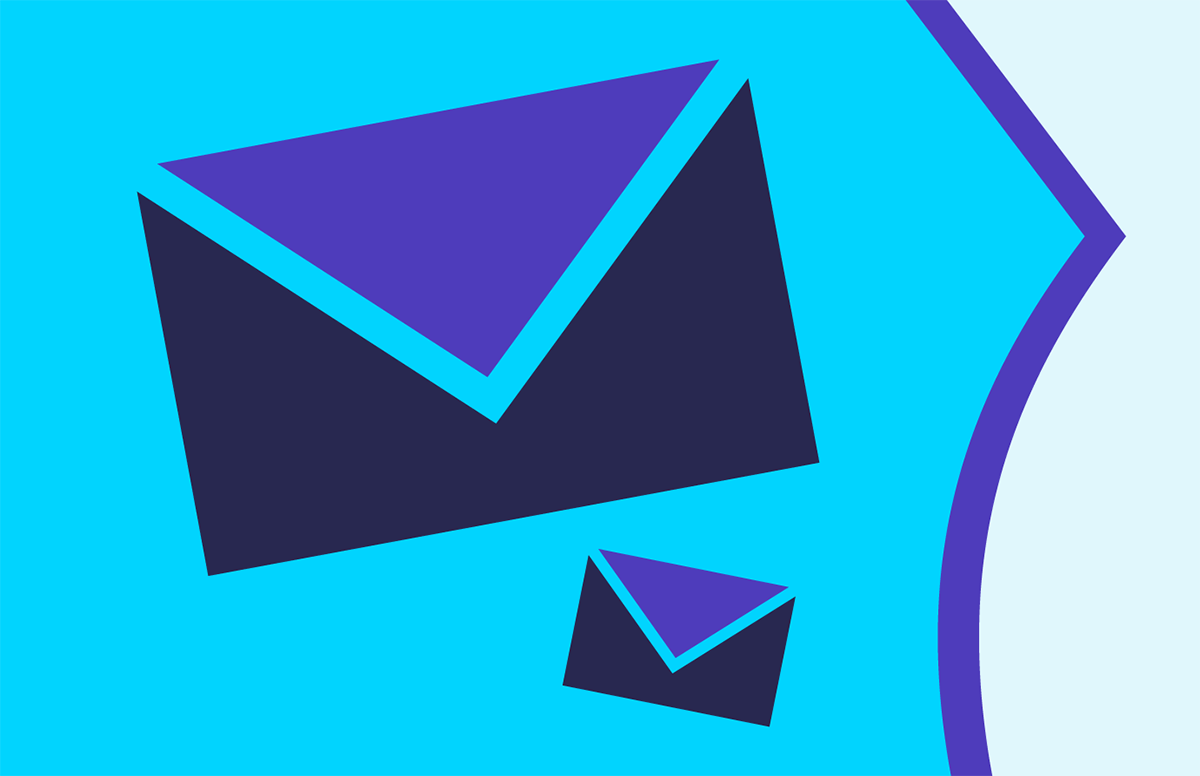9 Best Microsoft Dynamics Integrations for B2B Sales in 2026
The top Microsoft Dynamics integrations:
Microsoft Dynamics 365 is a powerful tool with a wide suite of features, including a CRM, ERP planning software, and sales features. It’s popular among enterprise-grade businesses, but the difference between a mediocre and exceptional Dynamics implementation often comes down to your integrations.
The right integrations transform it from an impressive CRM platform into a useful sales ops tool that can automate time-consuming tasks and provide actionable data.
To help you determine how to get the most out of Microsoft Dynamics, we’ve compiled a list of the best integrations to help your team.
Best Microsoft Dynamics integrations
These integrations address the most common challenges B2B sales teams face with Dynamics 365, from data quality to advanced analytics and document management. Let’s look at each.👇
1. Cognism
Best for: GDPR & CCPA-compliant B2B lead enrichment.
What is Cognism?
Cognism is a premium sales intelligence platform that provides verified B2B contact data, including emails and mobile phone numbers. It offers GDPR and CCPA-compliant data and strong data enrichment capabilities, making it ideal for teams prospecting in Europe and North America.

How it integrates with Microsoft Dynamics
The Cognism integration enables seamless data enrichment as you build and manage your prospect database. You can enhance existing records with verified contact information and import new prospects directly into your Microsoft Dynamics CRM.
Key benefits of the integration
- Access millions of verified business profiles with accurate contact information.
- Phone-verified mobile numbers (Diamond Data®) for improved connection rates.
- Automatically enrich contacts in Dynamics with up-to-date, compliant data.
- Maintain compliance with GDPR and other global data regulations.
User reviews
Cognism users consistently highlight the platform's data accuracy, especially for European markets, stressing that it’s saved them significant time during prospecting processes.
2. LinkedIn Sales Navigator
Best for: Seamless connection for lead engagement.
What is LinkedIn Sales Navigator?
LinkedIn Sales Navigator is a premium tool for sales teams. It offers advanced search filters, lead recommendations, and relationship-building tools, and helps you find prospects based on their up-to-date on-platform data.
How it integrates with Microsoft Dynamics
The LinkedIn Sales Navigator integration lets you view LinkedIn profile information directly within Dynamics CRM records. You can sync activities and lists between the two platforms for improved list building and prospecting.
Key benefits of the integration
- View LinkedIn profile data without leaving your Dynamics interface.
- Track engagement with prospects across both platforms.
- Receive recommendations based on your Dynamics CRM data.
- Save leads from LinkedIn directly to your Dynamics pipeline.
User reviews
Users have shared how Sales Navigator can help them find valuable leads and improve relationship management. Users also like that it integrates with their CRM, including Microsoft 365.
3. HubSpot
Best for: Marketing automation and pipeline syncing.
What is HubSpot?
HubSpot is an all-in-one marketing, sales, and service platform known for its intuitive interface and robust marketing automation capabilities.
How it integrates with Microsoft Dynamics
The HubSpot-Microsoft Dynamics integration creates a data sync between both platforms. Marketing activities and lead data from HubSpot can be synced into Dynamics, while sales activities can help influence HubSpot marketing campaigns.
Key benefits of the integration
- Sync contacts, companies, and opportunities between systems.
- Pass marketing-qualified leads seamlessly to sales teams.
- Maintain consistent lead scoring across platforms.
- Track the complete customer journey from marketing to sales.
User reviews
Users value how the integration connects marketing and sales data, creating a more unified view of the customer journey. Users also mentioned how easy it was to implement integrations with tools like Microsoft Dynamics.
4. Marketo Engage
Best for: Lead nurturing and campaign management.
What is Marketo Engage?
Marketo Engage is a sophisticated marketing automation platform specialising in lead management, email marketing, and revenue attribution. It’s a powerful lead-nurturing and campaign management tool.
How it integrates with Microsoft Dynamics
The Marketo integration enables you to sync lead, contact, account, and opportunity data between the two platforms. It also supports complex lead scoring models and the seamless transfer of leads between the two tools.
Key benefits of the integration
- Sync lead and contact records between platforms.
- Transfer marketing-qualified leads to sales with complete activity history.
- Create account-based experiences based on data from both systems.
- Leverage sophisticated lead scoring and automated routing rules.
User reviews
Enterprise users felt that Marketo Engage brings value with marketing automation and lead management, including lead scoring to help identify the most valuable leads. They also note how integrations with tools like Microsoft Dynamics make tracking marketing and sales efforts easier across platforms.
5. Power BI
Best for: Sales analytics and dashboards.
What is Power BI?
Power BI is Microsoft’s business intelligence platform that turns data into interactive visualisations. It now has advanced AI features to help you draw more business insights quickly from even complex data.
How it integrates with Microsoft Dynamics
As part of the Microsoft ecosystem, Power BI offers native integration with Dynamics 365. The connection allows for real-time data visualisation and advanced analytics with minimal setup required.
Key benefits of the integration
- Create interactive sales dashboards and reports from data sets from multiple sources.
- Gain deeper insights into pipeline trends and forecasts.
- Analyse sales performance across multiple dimensions.
- Share visualisations with stakeholders across your organisation.
User reviews
Users have noted that Power BI is a valuable tool for existing Microsoft customers, and felt that it’s a flexible, easy-to-use platform that helps draw business insights from multiple data sources.
6. Click
Best for: Marketing for Microsoft Dynamics users.
What is Click?
Click is a marketing automation solution built specifically for Microsoft Dynamics 365. It provides invaluable email marketing, campaign automation, and web intelligence tools for marketing teams.
How it integrates with Microsoft Dynamics
As a solution designed exclusively for Microsoft Dynamics, Click offers native, embedded integration with the CRM. And even better: All marketing activities are occurring within the Microsoft Dynamics dashboard you’re already using.
Key benefits of the integration
- Manage all marketing activities directly within the Dynamics interface.
- Eliminate data sync issues between your marketing team’s tech and your CRM.
- Track web visits, form submissions, and email engagement in one system.
- Simplify user training with a unified platform approach.
User reviews
Multiple user reviews stated that they choose Click specifically because it integrates so well with Microsoft Dynamics, and that it is easy for them to track lead engagement across channels like email and social content all from the CRM.
7. DocuSign
Best for: Contract management within CRM.
What is DocuSign?
DocuSign is a leading electronic signature platform enabling businesses to prepare, sign, and manage documents digitally. It can streamline contract processes and deal closures for both parties.
How it integrates with Microsoft Dynamics
The DocuSign integration allows users to create, send, and track electronic signatures directly from within the CRM. Signed documents are automatically stored with each customer’s records for improved organisation.
Key benefits of the integration
- Send contracts for signatures without leaving Dynamics.
- Track document status in real-time within your CRM.
- Automatically update records when documents are signed.
- Maintain a complete history of all agreements within Dynamics.
User reviews
Users raved about DocuSign’s ease of use, simplifying the process for both senders and recipients. They also note that DocuSign integrates well with tools like Microsoft Dynamics, which can make it exceptionally user-friendly.
8. Mailchimp
Best for: Email campaign integration.
What is Mailchimp?
Mailchimp is a popular email marketing platform that helps businesses design and send marketing campaigns, create automated workflows, and analyse essential performance metrics.
How it integrates with Microsoft Dynamics
The Mailchimp integration syncs contacts between the two platforms to track email engagement holistically. Marketing activities from Mailchimp can also be tracked and recorded in Dynamics CRM.
Key benefits of the integration
- Automatically sync contacts between Dynamics and Mailchimp.
- Segment Dynamics contacts for targeted email campaigns.
- Track email engagement data within your CRM.
- Create automated follow-up tasks based on email interactions.
User reviews
Multiple users have noted that Mailchimp is straightforward and offers all the key features you need, especially once you integrate it with third-party CRMs like Microsoft Dynamics.
9. Zapier
Best for: Flexible integrations with smaller tools.
What is Zapier?
Zapier is a code-free automation platform that connects different apps and services. It allows you to create custom workflows across your tech stack without technical expertise.
How it integrates with Microsoft Dynamics
Zapier enables custom automations between Microsoft Dynamics and thousands of other applications. You can create "Zaps,” which trigger actions in Dynamics based on events in other tools.
Key benefits of the integration
- Connect Dynamics with thousands of other applications.
- Create custom automations without developer resources or the need for technical knowledge.
- Automate repetitive tasks across multiple platforms.
- Build workflows tailored to your specific sales process and your existing tech stack.
User reviews
Users appreciate that Zapier is an essential automation tool, liking the platform’s simple drag-and-drop automation building capabilities.
How to choose the right integrations for Dynamics 365
When you’re choosing which integrations will help your team get the most out of Microsoft Dynamics, there are a few things you should do.
1. Identify your CRM maturity stage
Different integrations deliver more value depending on your organisation’s CRM maturity.
- Foundation stage: Focus on data quality integrations like Cognism and core productivity tools.
- Optimisation stage: Add analytics (Power BI) and sales process automation tools like DocuSign and Zapier.
- Transformation stage: Implement advanced marketing automation, such as Marketo and HubSpot, advanced data enrichment tools, like Cognism, and AI-driven insights.
2. Prioritise based on user friction points
Identify where your team experiences the most frustration:
- Excessive manual data entry can be addressed with data enrichment tools.
- Difficulty understanding pipeline trends means you should implement analytics tools.
- Slow contract processes could benefit from adding document management integrations.
- Disconnected marketing efforts mean you should integrate marketing automation solutions.
3. Consider technical complexity
Be realistic about your organisation’s technical resources. Does your team have the resources to set up custom integrations through API, for example?
Here are a few things to keep in mind:
- Native Microsoft integrations typically require less technical support.
- Third-party enterprise tools may need dedicated implementation resources.
- Middleware solutions offer flexibility but introduce another platform for management.
4. Plan for data governance
Privacy data regulations are stricter than they used to be. As a result, you should do the following:
- Evaluate each integration’s data handling practices.
- Ensure GDPR compliance across your integration ecosystem.
- Document data flows between systems for potential audits.
FAQs about Microsoft Dynamics integrations
What is Microsoft Dynamics integration?
Microsoft Dynamics integration directly connects the Dynamics 365 platform with other third-party tools to enhance its functionality and streamline workflows. These integrations allow data to flow between systems, automate processes, and create a more unified business tech system.
What are the best Microsoft Dynamics CRM integrations?
The most valuable Microsoft Dynamics integrations typically include:
- Data enrichment tools like Cognism and Kaspr for maintaining accurate, compliant contact data.
- Marketing automation platforms like HubSpot, Marketo, and ClickDimensions, for aligning sales and marketing.
- Document management solutions like DocuSign and Adobe Sign for streamlining contract signing.
- Analytics tools like Power BI and Tableau for pulling insights from CRM data.
- Communication platforms like Outlook, Teams, and LinkedIn for centralising customer interactions.
Can Microsoft Dynamics integrate with LinkedIn Sales Navigator?
Yes, Microsoft Dynamics 365 offers native integration with LinkedIn Sales Navigator. The integration allows sales professionals to:
- View LinkedIn profile information directly within Dynamics contact records.
- See mutual connections and introduction paths to prospects.
- Receive lead recommendations based on CRM data.
- Save LinkedIn leads directly to Dynamics.
How does Cognism connect to Microsoft Dynamics?
Cognism’s integration with Microsoft Dynamics enhances your CRM data with verified, compliant business contact information. Here’s how to connect Cognism to Microsoft Dynamics:
- Click your User Avatar at the top right of your screen, and then click settings.
- Click the integrations icon.
- Find the Microsoft Dynamics integration icon, and click “add.”
- Users can then log in with their Microsoft credentials, though the admin user must log in to Microsoft Dynamics to configure field mappings.
- You’ll be redirected to Cognism, where a popup will let you know you’re successfully connected.
You can see step-by-step instructions here.
Maximise your Microsoft Dynamics investment with strategic integrations
The right integrations can transform Microsoft Dynamics from your standard (if impressive!) CRM into a comprehensive sales ops platform that streamlines workflows, keeps data quality high, and helps your sales team win more contracts.
Remember that a focused approach with a few well-chosen integrations often delivers better results than implementing too many tools and new processes simultaneously.
Ready to enhance your Microsoft Dynamics environment with compliant, accurate B2B data? Book a demo with Cognism today.

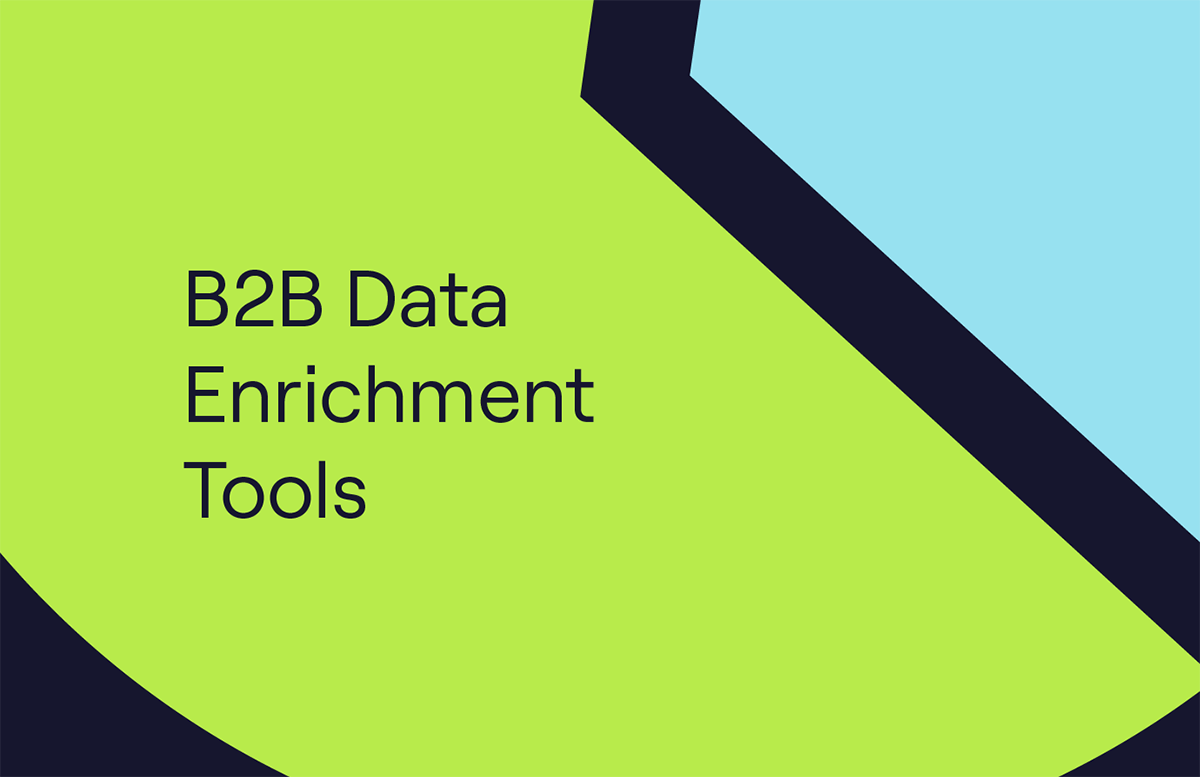
/csv%20enrichment/csv-enrichment-card.webp)