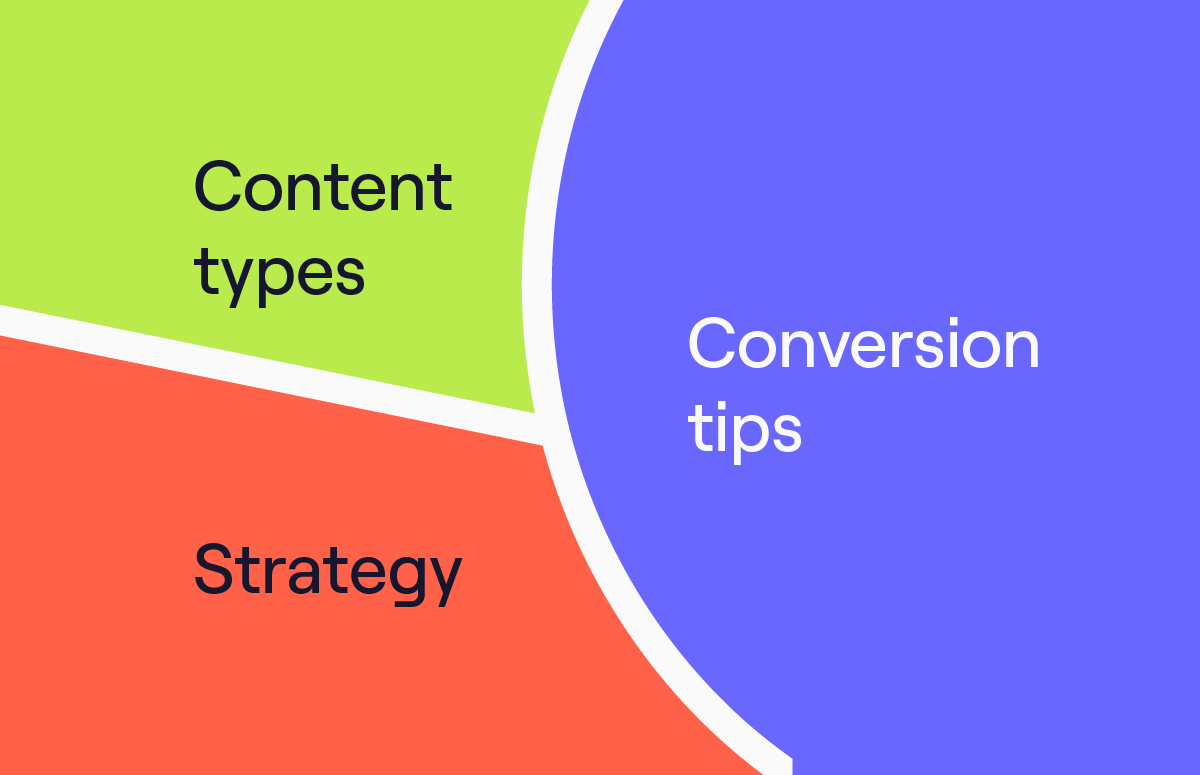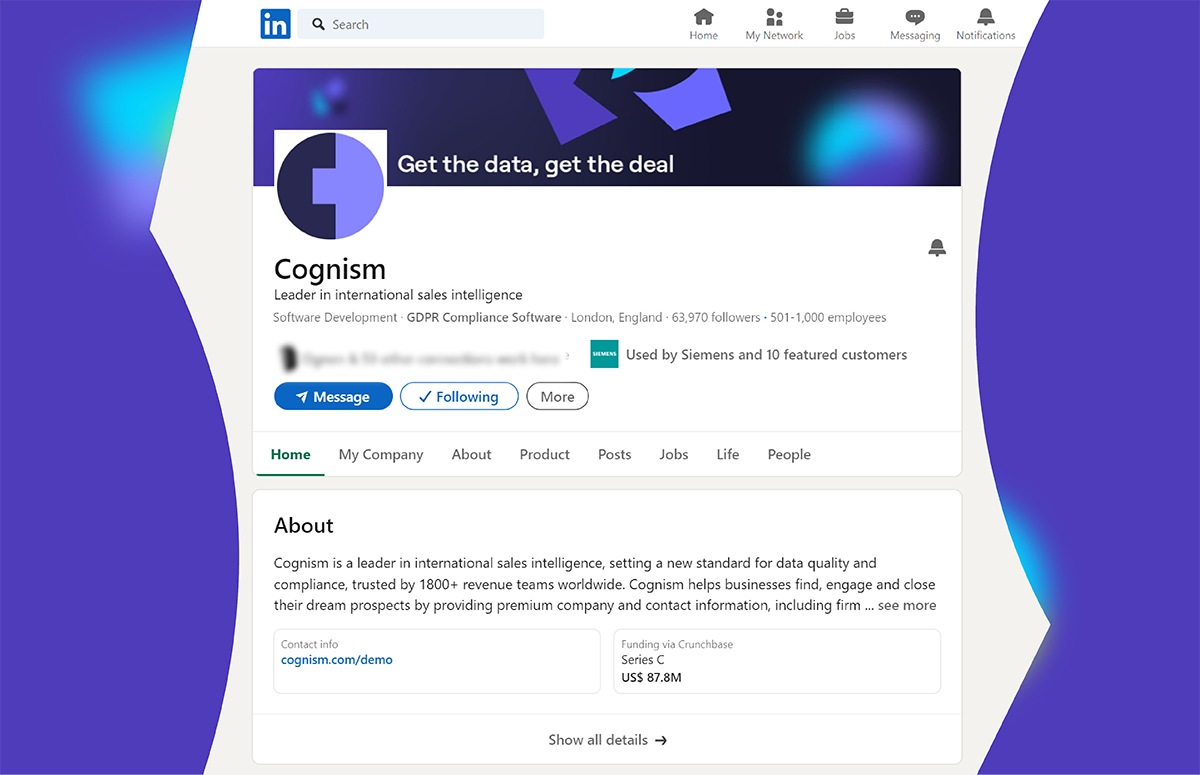LinkedIn Marketing: Comprehensive Guide for 2025
LinkedIn marketing guide:
Want more marketing insights? Sign up for our bi-weekly newsletter 👇
LinkedIn marketing can help you stand out from competitors and grow your business.
And, with the social network giving you a max reach of more than 900 million users, it’s a goldmine.
No wonder many companies use the platform to create a buzzing community for brand elevation.
But let’s be honest - without a strong LinkedIn marketing strategy, it can often feel like you’re shouting into an endless void.
No more of that!
Keep reading to learn how to develop a winning B2B marketing strategy for LinkedIn! You’ll learn how to build a loyal community and effectively market your business on the platform.
Let’s get started 👇
What is LinkedIn marketing?
LinkedIn marketing involves using LinkedIn to promote your personal or professional brand, expand your network, and build trust for personal or business purposes.
LinkedIn B2B marketing can include creating a compelling profile that showcases your skills, experience, and accomplishments.
It also involves sharing relevant content, engaging with your connections through comments and messages, and participating in LinkedIn groups to establish yourself as an industry expert.
Here’s a video going into more detail:
How does LinkedIn marketing work?
Marketing on LinkedIn can be intimidating at first.
Once you understand its inner workings, it becomes a fantastic tool for revenue generation.
Here’s how LinkedIn marketing works:
1. Create a company page
The first step for LinkedIn social media marketing is to create a company page for your business. This page is a hub for all your marketing efforts on the platform.
2. Share helpful content
Distribute content by sharing engaging blog posts, industry news, infographics, videos, and more.
The key is to provide your connections with tactical information so they grow to trust you as an industry thought leader.
3. Engage with your audience
B2B LinkedIn marketing is all about building relationships with your connections. Be sure to engage with their posts by liking, commenting, and sharing their content.
4. Join groups
LinkedIn groups are a great way to connect with like-minded professionals in your industry.
Join relevant groups and participate in discussions to expand your network and industry reputation.
5. Use LinkedIn Ads
If you want to reach a larger audience on LinkedIn, consider using LinkedIn ads backed up by a powerful sales intelligence tool like Cognism.
They can help you target specific demographics, industries, or job titles to reach your ideal audience.
6. Analyse and optimise
Use LinkedIn analytics tools to track the performance of your posts, engagement rates, and follower growth. They’ll help you optimise your strategy for better results.
By following these LinkedIn marketing best practices, you can effectively promote your business on LinkedIn and stand out among your competitors.
Why use LinkedIn for marketing?
Using LinkedIn for marketing helps you connect with a wider B2B audience. However, that’s not the only benefit.
Here are five benefits of LinkedIn marketing:
1. More targeted leads
LinkedIn, paired with an extension like Cognism offers, can help businesses target specific industries, job titles, company sizes, and more.
This level of targeting ensures that your message reaches the right audience, increasing the likelihood of generating qualified leads and higher conversions.
2. Professional reputation
LinkedIn is known as a platform for professionals, making it an ideal place to build and showcase your business’s professional reputation.
3. Partnership opportunities
LinkedIn offers ample networking opportunities for businesses to connect with potential clients, partners, and industry influencers.
Expand your network and build valuable relationships by joining groups, participating in discussions, and reaching out to connections. This leads to more opportunities.
4. Brand visibility
With a well-optimised company page and consistent posting of valuable content, businesses can increase their brand visibility on LinkedIn.
This exposure can help attract new customers, build brand awareness, and establish credibility in the eyes of potential clients.
5. Generate leads
LinkedIn is an excellent lead-generation platform. You can create demand for your product by sharing content, prospecting via InMail and interacting with your ideal profiles.
With the right strategy, you can effectively promote your products or services on LinkedIn and achieve your marketing goals.
How to build a LinkedIn marketing strategy
Trying to do LinkedIn marketing without a strategy is like searching for your phone in the dark:
You won’t know what to do or how to make the most of your efforts.
Follow these ten steps for a successful LinkedIn marketing strategy:
1. Optimise your company’s LinkedIn page
To maximise your LinkedIn presence, you must optimise your company’s LinkedIn page and ensure it stays current.
With a few magic clicks, your brand can reach the right audience and establish credibility.
First, add a headline and summary.
Some businesses look through their fingers when it comes to this part. However, a headline and summary can make a massive difference for your LinkedIn B2B marketing strategy.
Write a headline that grabs attention and precisely reflects how your business can help your target audience. Use the right keywords to allow more prospects to discover your brand.
Don’t neglect visual elements. Get your employees on board and have everyone establish their personal brand by customising their marketing LinkedIn banner to match the company.
For example, Loom showcases some of its biggest customers to establish credibility:
/linkedin%20marketing/linkedin-marketing-example-loom.webp?width=672&height=441&name=linkedin-marketing-example-loom.webp)
Take a look at how we do it at Cognism:
/linkedin%20marketing/linkedin-marketing-example-cognism.webp?width=672&height=254&name=linkedin-marketing-example-cognism.webp)
2. Set goals
If you want your marketing with LinkedIn to succeed, you need to set clear goals. If you don’t, you’ll lose direction, and your strategy will stumble.
Identify your LinkedIn target audience
Ask yourself who you want to reach and engage with on the platform. When thinking about your target audience, consider the following:
- Their demographics.
- Their location.
- Their job titles.
- Their industry.
Plus, other relevant factors that define your ideal customer. This information will significantly affect your overall approach and content, ensuring that you aim at the right people with your marketing efforts.
Define your key performance indicators (KPIs)
These B2B marketing metrics enable you to track and measure the success of your efforts.
Depending on what business objectives you have in mind, your KPIs may vary.
For instance, if your goal is to grow your brand exposure on LinkedIn, your KPIs will revolve around the number of followers, engagement rate, reach, and impressions on LinkedIn.
Then, you can easily track your KPIs to understand whether you’re getting closer to accomplishing your goals or remaining in the same place.
Align your LinkedIn goals with your overall marketing objectives
When building a presence on LinkedIn, make sure your efforts complement your overall B2B marketing strategy and contribute to your business goals.
Whether you want to increase brand visibility, generate more leads, or drive conversions, ensure your LinkedIn goals don’t contradict your marketing objectives.
3. Create a content strategy
Why do you need a content strategy for LinkedIn marketing?
You need it to ensure your content is relevant and meets your target audience’s needs.
If you create something that doesn’t resonate with your audience, they won’t be interested in your brand anymore.
Begin by setting up three to five content pillars - these categories you’ll discuss in your posts. It’ll ensure that you position yourself or your company as an expert on some niche topics. This will help you grow faster on LinkedIn.
You may also want to familiarise yourself with the 3 R’s of content marketing: Reduce, Resurrect, and Repurpose; they can guide you in creating compelling content for LinkedIn.
Next, define which content types will engage and educate your audience. Content can take different forms, including articles, images, videos, infographics, etc.
Writing assistance tools like Grammarly can further enhance the quality of your content.
4. Post relevant content
Quality content is vital to building a solid online presence, not only on LinkedIn but on other channels as well.
Here’s how you can do LinkedIn content marketing right:
Identify your audience’s pain points
When learning about your audience, try to figure out what challenges they face and what topics they’re interested in.
This information will allow you to sell your business as a solution to their most challenging pain points.
Experiment with content types
The format of your content matters, too.
To boost the productivity of your LinkedIn marketing efforts, you can play with various content types, such as articles, videos, images, and carousels.
The format may vary depending on the message you want to convey.
So, choose your content format wisely to ensure you effectively communicate with your audience.
Stick to a content calendar
Apart from creating content, you should also stick to a content calendar to ensure regular posting on LinkedIn.
Use productivity apps tailored for social media management; they will keep you organised, letting you plan your content in advance, set reminders, and track your posting schedule.
Content quality shouldn’t suffer with the increase in posts. Quality should always be a priority. Try repurposing or updating existing content to breathe new life into it.
Track analytics and review feedback
Last but not least, track your analytics, collect feedback and review the feedback in detail.
Monitor your content’s performance; pay attention to what resonates with your audience.
This information will serve you as a tool to improve your content marketing strategy.
5. Stay active
Creating a LinkedIn account and posting content isn’t enough to achieve success.
You must build a loyal and highly engaged community around your business profile on LinkedIn. This way, you build brand credibility and unlock an excellent opportunity to connect with people who might be valuable to your business.
The good news is - building a community isn’t a difficult task!
Do the following:
- Use automation tools to schedule posts and stick to a well-laid-out content plan.
- Engage with your fellow creators and other professionals regularly.
- Make valuable contributions to collaborative articles, newsletters, and more.
LinkedIn groups can also be beneficial. By joining group discussions, sharing tips, and answering questions, you can build connections and position yourself as a helpful source of information in your field.
Remember:
Networking on LinkedIn for business marketing is a two-way street. Give as much as you receive to nurture mutually beneficial relationships.
6. Send messages to a prospect’s LinkedIn inbox
Some prospects are more likely to respond to a message on LinkedIn than a cold email.
This is where clever LinkedIn marketing campaigns come into play.
You can send prospects a voice note or write messages using LinkedIn messaging templates beforehand.
Or you can upgrade to a paid LinkedIn InMail plan, which allows you to:
- Skip the step of sending a connection request and waiting for approval.
- Personalise your messages for each prospect; this makes a solid first impression.
- Monitor the performance of your messages with analytics.
To access this feature, you need a premium account. LinkedIn has four packages, including InMail message bundles and Sales Navigator.
This is an excellent feature for launching an account-based marketing campaign using LinkedIn.
However, while LinkedIn InMail is powerful, it has limitations, such as a cap on the number of messages you can send depending on your subscription level.
If these limitations restrict you and you want to expand your outreach capabilities, one viable strategy is to export your LinkedIn contacts using a prospecting solution like Cognism.
Once you have a list of contacts, you can utilise email marketing tools to send automated emails. This allows you to reach a larger audience and integrate your LinkedIn efforts with your broader email marketing strategy.
7. Make use of LinkedIn ads
Leveraging the power of LinkedIn ads can be a game-changer for your marketing strategy on the platform. LinkedIn provides a highly valuable advertising platform to reach your ideal audience.
There are several LinkedIn ad formats and targeting options suitable for different campaigns. They are:
- Sponsored Content enables you to promote your posts and reach a broader audience.
- Text Ads offer a budget-friendly way to generate leads. They also allow you to upload your logo and a limited number of characters to write a headline and a short description.
- InMail ads let you send personalised messages directly to those who matter the most to your business.
To make the most of LinkedIn ads, define your campaign objectives.
Are you willing to increase brand awareness and generate website traffic or leads?
Make sure your ad strategy aligns with these goals for better results.
Next, target by job title, industry, location, company size, and other criteria to reach the right professionals.
Targeting is subject to change based on the data you gather from your campaigns.
Regularly monitor and optimise your LinkedIn ad campaigns.
Track essential metrics, such as click-through rates, conversions, and engagement.
This information can help you make better data-driven marketing decisions and optimise your ad copy, visuals, and targeting parameters.
8. Follow LinkedIn trends and best practices
Stay on top of LinkedIn trends; this will keep your LinkedIn digital marketing relevant, engaging, and effective.
The platform regularly introduces new tools and functionalities to maximise your marketing efforts.
Follow the news to discover these features and consider how to incorporate them into your LinkedIn marketing strategies.
Monitor industry trends and topics that are gaining traction on LinkedIn. Pay attention to conversations, articles, and hashtags that are popular within your industry.
Incorporate these trends into your LinkedIn content strategy. This will demonstrate your relevance and establish your thought leadership.
9. Work with subject matter experts
Working with industry experts has been very successful for Cognism!
Subject matter experts possess in-depth knowledge and expertise in specific fields or industries. They deeply understand industry trends, market dynamics, and customer pain points, allowing them to create highly targeted and engaging content that resonates with a LinkedIn audience.
Find a subject matter expert and collaborate with them to develop thought leadership content and establish your brand’s credibility.
10. Leverage your employees and internal influencers
Employees are powerful advocates who can significantly amplify your company’s reach and credibility.
By encouraging employees to optimise their LinkedIn profiles and actively engage with company content, you can tap into their networks and extend your brand’s visibility to a broader audience.
There are other benefits, too:
- Employee advocacy humanises your brand, as prospects and customers are more likely to trust and engage with content shared by individuals rather than companies.
- Employees can also contribute to thought leadership initiatives, sharing industry insights and expertise that showcase your company’s knowledge and authority.
- Employee participation in LinkedIn groups, industry events, and networking activities helps foster connections and opportunities for collaboration, ultimately driving business growth.
In an era where personal connections matter more than ever, leveraging employees as brand ambassadors is a cost-effective LinkedIn marketing strategy for B2B companies.
11. Assess and analyse your LinkedIn marketing efforts
Regularly assessing and analysing your LinkedIn B2B marketing efforts is essential for optimising your strategy and achieving all your goals. This allows you to understand what works well and what should be improved.
First, define the metrics that match your LinkedIn marketing goals. Select the indicators that best reflect your goals. Use LinkedIn’s built-in analytics tools or external platforms to track and assess your performance.
With the help of analytics tools, identify which content resonates the most with your audience and the topics or formats that generate the highest engagement.
This is an important step, as boring content will only turn off your prospects and reduce your chances of building valuable partnerships with them.
If you run ads on LinkedIn for B2B marketing, assess their effectiveness.
Review the click-through rates, conversion rates, and overall return on investment (ROI).
If your ads don’t work as they should, you can refine your ad strategy or try other social selling methods to reach your target audience.
Using LinkedIn for B2B marketing: 5 tips
Creating an effective LinkedIn marketing strategy can be challenging and time-consuming, but in the B2B space, it’s worth it.
Following the tips below, you’ll see revenue results before you know it!
1. Research your competitors
Check out your competitors or companies in a similar space to yours who are doing LinkedIn marketing well. You can take inspiration from:
- What they are posting.
- How often.
- When they post.
- The topics they cover.
- How they interact with followers.
2. Plan ahead
Having a social media content calendar is crucial for LinkedIn marketing for B2B. It helps you plan what to post and avoid last-minute stress.
Use tools like Google Sheets, Notion, Asana, Trello, and Co-schedule to organise your content calendar and track your weekly progress with either a Kanban board or a tabular format.
You can then schedule all your content via LinkedIn marketing automation, freeing up time and ensuring everything is published when it should be.
3. Track your metrics
There are two main ways to track your LinkedIn marketing efforts:
1. LinkedIn’s native analytics:
Native tools will help you track your post impression, profile impression, and follower growth.
A premium subscription gives you access to more advanced analytics tools with better features.
2. External analytics tools
These non-native analytics tools help you draw relevant insights from your LinkedIn strategy and create a powerful sales dashboard.
From measuring the performance of your LinkedIn content to lead scoring, these tools have you covered.
4. Invest in tools
Here are the best LinkedIn marketing tools to manage your account and marketing strategy:
- Cognism: A powerful LinkedIn marketing tool that helps you find and engage with your target audience. It offers features such as enterprise lead generation, account-based marketing, and email tracking to help you grow your presence on LinkedIn.
- Whatagraph: An analytics and reporting tool best suited for marketing needs. You can visualise data in the form of graphs and create reports with them.
- Socialinsider: Helps you extract data from your social media accounts to analyse competitors, benchmarks, and content.
- Hootsuite: A total social media solution to help you schedule posts, manage paid and organic content, track performance, and derive real-time insights from your social media account.
- Sprout Social: Create publishing workflows, collaborate with different team members, and provide insights to help you scale your social media marketing efforts.
- Shield: Track and compare your growth, analyse the performance of your posts, visualise platform data, and grow organically with this LinkedIn marketing tool.
5. Boost engagement
Boosting engagement is especially important if you want to launch a LinkedIn account-based marketing strategy. Here are some best practices to increase your LinkedIn engagement:
- Remain active for 15 to 30 minutes before and after posting your content. This alerts the algorithm that you’re active on the platform and will increase impressions and engagement. You can do this by engaging with other people’s posts through reactions and comments.
- Comment on other’s posts with valuable insights. You should aim to extend the value of their posts with your expert knowledge; avoid generic comments like “great post,” “insightful,” etc. This will bring your post to the feeds of people who’ve engaged with their post.
- Use visuals with pictures, carousels, and videos in your posts. LinkedIn is pushing for value-packed content with visuals, so this is the best time to incorporate it. Just make sure to remain relevant.
The best way to get leads on LinkedIn
Target better leads wherever you are and have more conversions with LinkedIn professionals using Cognism!
Our browser extension allows you to tap into Cognism’s GDPR-compliant database as you are:
- Browsing corporate websites.
- Prospecting using LinkedIn or LinkedIn Sales Navigator.
- Managing contacts and accounts in your CRM or sales engagement tool.
Speak to one of our data experts today. Click to book a call 👇
/CTAs%20(SEO)/High-res%20CTA-marketing-goals-webp.webp?width=672&height=258&name=High-res%20CTA-marketing-goals-webp.webp)