A teacher's guide to professional email signatures
Want to spend more time on less plans and less time on your emails? Check out our email signature guide and sort things out once and for all.
When you’re dealing with a class of 30 kids, you don’t have time to worry about your email signature.
You need one that's ready to go on every email, so you don’t have to keep on thinking about how you sign off.
That’s why we put together this guide on teacher-friendly email signatures.
An email signature will help you to:
No matter your goals as a teacher, we’ve got you covered.
What are the benefits of teacher email signatures?
Like all professions, teachers have hurdles to overcome in order to develop their careers and achieve their goals.
Maybe you’ve struggled to grow your network in the past. Maybe you’ve wanted to take the next step in your career.
Email signatures are great as a teacher, as it’ll help you pursue these types of aims.
Here’s why:
It's professional 👩⚖️
An email signature is the same as having a business card. It’s a great way to present yourself as capable and committed to your job as a teacher.
You’ll leave a lasting impression and you’ll be able to progress further in your career. Plus, as you network with more people, you’ll be able to grow your personal brand.
It's personal 👤
It’s always a good idea to reassure recipients there’s an actual human on the other side of email chains. No one wants to speak to a robo teacher.
Including something as simple as a professional photograph can help recipients put a face to a name when they receive your emails in their inbox.
It's great for career progression 🏆
You’ll have more opportunities to widen your connections with recruiters, teachers, and parents.
Picture this:
A parent (the recipient) of a student who you’re already tutoring might refer you to other parents. All the recipient has to do is pass on your contact information from the email signature.
This means you’ll be able to grow the network of students you teach quickly.
What should I include in a teacher email signature?
There’s no point in using a generic email signature if you want to get noticed within the education industry. Instead, you need to tailor it.
Here are some things to consider when creating a stand-out email signature.
Start with basic information 📞
As soon as a recipient opens an email from you, there should be no guessing games.
They should be able to get the following info straight away:

Use a high-quality photo of yourself 📷
Having a great photo of yourself helps to humanise your email messages.
This puts recipients at ease, helping you develop trust and build relationships.
Remember:
- Make sure your photograph hasn’t been excessively cropped. The quality won’t be as good and it’ll look pixelated.
- Make sure you take the photo on a high-quality camera. Only use your device camera if the quality is super clear.
- Finally, make sure you take the photo in good natural lighting. Avoid artificial lights or when it’s super sunny outside.
State the level and subject you teach 👩🏫
Recipients don’t want to be left in the dark after looking at the information on your email signature. Make it as clear as you possibly can.
Teachers are not just at school. You might be a private tutor only. You could be a university or college professor.
Include the level (i.e. primary or kindergarten; senior, high school or Sixth Form; university) AND the specific subject (i.e. Science, Maths, History).
The more detail you include, the less guesswork for recipients. You’re more likely to generate conversations when recipients know exactly who you are, what you teach, and at what level you teach.
State your job status 💼
Your email signature is a great networking tool. But it’s only going to deliver results if you include at what stage of your career you’re in.
You might be a student who’s just graduated from university. You might be looking to enroll in a teacher training course. If this is the case, state it.
Because without this info, prospective employers and recruiters can’t help you take the next step in your career.
Include calls-to-action ⏭
An email signature without a call-to-action (CTA) is pointless.
Because you can’t get noticed by parents, employers, or other teachers.
As a result, you should include clickable buttons, icons, or images in your email signature. These will direct recipients of your emails to take the next step, whatever it may be.
Below, you can see a list of the best CTAs for your teacher email signature.
👇
Clickable LinkedIn icon: ⬇️
As a teacher, you can connect with other teachers from schools nearby on LinkedIn. And recipients might inform you if they have any relevant vacancies or openings at their school.
It’s also common for recruiters to get in touch on the platform. This is because the profiles include useful information like the level of experience and previous roles.
A recipient could pass on your LinkedIn profile to a well-known education recruitment agency, like CER. Even better? A recipient might work at the agency.
Clickable icon to TES 👨🏫
If you’re a teacher in the UK, you’re probably signed up to TES.
So make a TES profile and link it as an icon on your email signature. You can start sharing profiles with recipients who are also on the site.
Clickable button to set up a meeting: 🗓️
There’s nothing worse than having to send emails back and forth, all to set up one introductory meeting.
A clickable button can make this problem go away, and it’s super handy for recipients.
Include a clickable calendar icon that links to your availability.
Recipients can then enter their details and set up a meeting.
Clickable button that links to reviews from past students: 💬
Reviews help people make decisions. The same goes for when people choose a tutor.
So link your online profile from a tuition website, say MyTutor or SuperProf, to reinforce your credentials.
Teacher email signature best practices
It’s easy to get carried away with your email signature. And you need to be careful it doesn’t make you look unprofessional.
Here's what you can do to make sure your teacher email signature strikes the right balance 👇
Keep the design simple ✏️
Your email signature won’t be effective if it’s too distracting or if it’s illegible. So stick to one colour palette and one font.
For the colour, think about aligning it with the institution you work at for consistency.
For the font, keep it simple and steer away from novelty options.
Don't include lots of CTAs ⚠️
Don’t include every single clickable icon you can think of. You’ll bombard recipients.
Include a maximum of 2 CTAs you know are going to generate quality traffic and conversations.
Teacher email signature key takeaways
That was a lot of info! So let’s summarise the key points.
- Teachers need email signatures, because they're professional, personal, and great for career progression.
- Make sure you include:
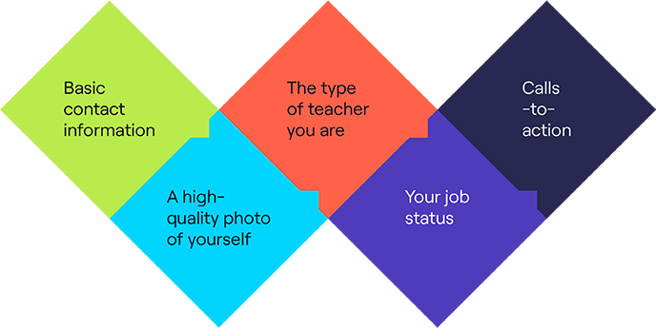
- Remember to keep the design simple. The email signature should have one colour palette and one font. And the layout shouldn’t be cluttered or distracting.
And there we have it! You're ready to create your teacher email signature 🚀

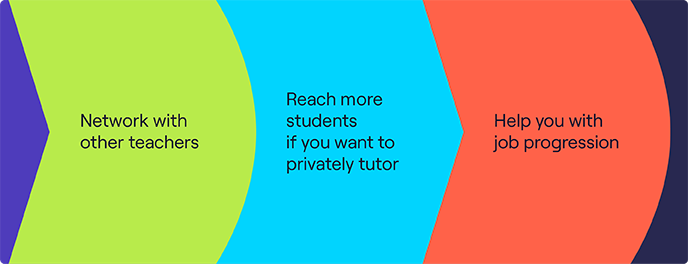
_Card.png)
.png)