A realtor's guide to professional email signatures
A stand-out realtor email signature can help you generate more interest in properties and close more deals. Read this guide to discover how.
We can't help you with ghosting clients. We can't help you with unsellable properties. We can't help you with collapsed deals.
But we can help you unlock your most overlooked marketing channel as a realtor:
🥁🥁🥁🥁🥁
Your email signature.
With a few small customisation and design tweaks, you can use it to book up your calendar with viewings, link new listings on the market, and drum up more business.
Scroll to find out more 👇
What are the benefits of realtor email signatures?🤔
As a realtor, your emails focus on 3 things:

And a clickable email signature helps you neatly join them up.
They also help you stand out in recipients' inboxes and leave a lasting impression.
Beyond that, an email signature has a ton more to offer.
For example:
It's professional 👩⚖️
Real estate is serious business.
So typos, strange fonts, and cringe-worthy mottos are likely to reduce a buyer's trust in you.
On the other hand, having a properly designed and formatted email signature will help you reinforce your reputable status.
This means buyers will be more at ease when entrusting you with huge transactions.
It's personal 👤
Buying a property is a life-changing decision. That means you need to build and nurture relationships with clients.
And while email conversations can often feel cold and impersonal, an email signature including a professional headshot can change that.
By doing so, you can consolidate your in-person rapport with prospective buyers online.
It drives traffic to your site, listings, & more 🏎
Calls-to-action (CTAs) are clickable features that help clients take the next step in their property purchasing journey.
You can use CTAs for the following:
- To direct the attention of your recipients towards available listings
- To book meetings or viewings
- To help clients check the credentials of the agency you work for
Realtor email signature best practices 🔝
So you know why you need a realtor email signature. You've got a good idea of the benefits it can bring.
But what do you actually need to include in it? Below, we've listed all the key components of a professional email signature 👇
Contact information 📞
As a realtor, 3 things form the foundations of your email signature. These are:
If you forget to include any of these details, your signature will be vague, and could appear spammy or unprofessional.
Also be sure to keep the wording clear and concise to make things as easy as possible for the recipient.
Professional photograph 📷
Impersonal email interactions can leave buyers and renters feeling like cash cows, rather than valued clients.
By including a professional photograph in your email signature, you can warm up online conversations, create accountability, and, ultimately, nurture clients through to purchase.
State that you're qualified 🎓
You didn't spend countless nights on the sofa revising for your realtor exam for nothing.
So make sure you include them in your email signature. This'll confirm that you're licensed and qualified to help clients, improving trust in you.
State where you work 🏢
Adding in your company logo and address adds legitimacy to your email signature, especially given how swayed clients are by Google reviews.
Transparency over this information will earn you goodwill.
It'll also help clients quickly locate your office, should they need to sign documents, pick up keys, or speak to you in person.
State your specialism 🏡
In lay person's terms, real estate is about buying, selling, and leasing houses.
Of course, this is true. But there are a ton of different property types out there.
So make sure you include whether you specialise in:
- Freehold or leasehold
- Residential or commercial
- Overseas properties
These specifics will help ensure you get the right enquiries in your inbox.
Opt for a simple but effective design ✏️
It's important that your email signature doesn't overwhelm your recipient. To make sure this doesn't happen:
Keep to one colour scheme
This is especially important if you’re working on behalf of someone else.
Keep your signature in line with company colours so recipients associate you with a trusted brand.
Keep to one font that’s easy to read
Including all these email signature best practices is pointless if your recipient can't read them.
So be sure to choose a professional font without curly letters and stick to it.
How to generate traffic with your professional realtor email signature 🚦
Once you’ve built your professional email signature, it’s time to put it to use as a marketing tool.
Clickable buttons and icons are the best way to quickly engage recipients.
Here are the ones that'll help you take your realtor email signature to the next level:
Clickable phone number ☎️
Whether it’s a phone number for the office or your mobile, it’s important to make the number clickable.
This means clients can quickly and easily get in touch with you, without the need for copying and pasting.
Social media icons 🤳🏿

Social media platforms, like your website, can act as a screening platform for interested buyers and renters.
On your company Instagram account, for example, people may want to ask whether a listing is still available, or whether you have similar properties in a different area.
These questions can easily be answered over DM, unclogging your inbox.
Just one word of caution:
Make sure the platforms you link in your email signature are regularly updated. Clients aren’t going to be interested in a property listing from 2009.
Achievements and awards 🏆
So you were awarded “Realtor of the Year” three years in a row in your local area.
Then why not link the company press release on your website saying so?
The benefits of this are two-fold:
- You appear trustworthy
- Your agency appears trustworthy
And this makes a client far more likely to pick you over a competitor.
Clickable icon to company website 🌐
You can’t possibly include an entire directory of you or your company’s listings on your email signature.
So, use a CTA instead, preferably in the form of your company logo. Recipients can then be directed to the website in seconds and browse properties that fit their specific criteria.
Tip: If the agency you work for uses an external site to advertise its listings, for example, Rightmove or Zoopla, include links to them on your email signature as clickable icons.
Client reviews 💬
We all read reviews before we buy something. Whether it’s a new laptop or a new restaurant that’s opened up around the corner, they’re an important part of the decision making process.
And it’s no different for realtors. Social proof will help convince prospective clients to choose you.
Key takeaways: Realtor email signatures 🗝
That was a lot to take in. So, let’s summarise the key points.
- It’s important to have a professional email signature as a realtor, as it improves trust with prospective clients.
- There are several components of a professional email signature, including:
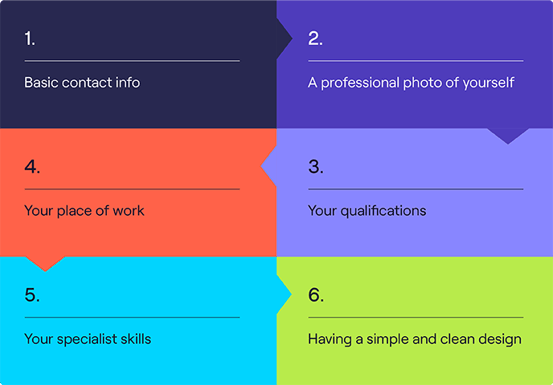
- As a realtor, your email signature is an effective marketing tool. You can use it to generate traffic to listings and turn properties from “for sale” to “sold”.
And there you go! You're ready to make a realtor email signature that sells 💥

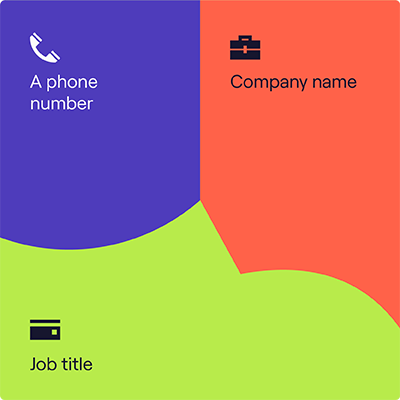
_Card.png)
.png)