A photographer's guide to professional email signatures
Create a stand-out photographer email signature and achieve your career goals by reading this guide 👇
You can’t just send out emails and hope for the best. They’ve got to be interactive, and that’s where email signatures come in handy.
With an email signature you’ve invested time and effort into, you can:
- Share your photography portfolio
- Grow your reach to get noticed by others in the industry
- Build up your customer base
And these are just a few of the results. Scroll to find out more👇
What are the benefits of photographer email signatures? 🤔
Just like in any other industry, a photographer has career hurdles to overcome.
For example:
And while these challenges won’t disappear altogether, a designed email signature can make them easier to clear.
It's professional 👩⚖️
Sometimes it’s hard to show you’re professional online, over email, or on social media.
That’s why having an email signature is great for showing you’re serious about a career in photography.
It’s similar to a business card, meaning you can present contact information, visuals, and calls-to-action (CTAs) in a clear and concise way.
By doing this, you’ll set yourself apart from other photographers who use generic blocks of text to sign off their emails.
It's personal 👤
Your emails won’t have the impact you want them to have if you don’t humanise them.
Think of the number of automated and plain emails we receive - it immediately puts us off from wanting to open them.
It’s simple to reassure recipients they’re in communication with an actual human being. All it takes is a photograph of yourself.
It's great for marketing 🏆
As Hand and Arrow photography say: “You need to learn how to attract new clients, and sell them on the idea of you.”
To do that, you can use a clickable email signature to direct them towards your portfolio or Instagram account.
What are the best practices for photographer email signatures?
When creating an email signature, the trick is to make sure every part of it serves a purpose and supports your career aim or goal as a photographer.
Here are some pointers. 👇
Include basic information 📞
The second your recipient opens your email and sees your signature, they should know:
We know you’re eager to share your work with others. But it’s also pointless if recipients can’t contact you. So before you do anything else, make sure these basic points are covered.
Include high-quality visuals 📷
It’d be pretty embarrassing if you missed the mark with this tip. But besides that, think of your email signature as a chance to show recipients you’re a talented photographer.
Either upload a high-quality image of yourself, or create a CTA photo strip of your recent work.
Include relevant calls-to-action ⏭️
There are tonnes of CTAs you could use. But including every single one that you can think of isn’t going to be useful to you.
Need some inspiration? Here are some CTAs that are great for a photographer’s email signature.
Social media icons 📱
![]()
Personal branding is important for photographers. Look at the famous photographer Annie Liebovitz- her brand’s centred around portraits of famous American celebrities like Demi Moore.
We’re sure you’ve got your unique tastes and interests that inspire you as a photographer, which builds up your brand.
But once you’ve decided on your brand, you need to create awareness around it so you can get noticed by recipients. This is where social media comes in.
You can use social media accounts to grow your presence and show recipients your work. They’ll instantly get an idea of what you’ve got to offer as a photographer, and why you’re different from others.
But you can’t just include social media icons on a whim in your email signature. They need to be specific and relevant to where your audiences hang out.
For example, a gallery owner might use their company Instagram profile to view your portfolio. In that case, linking to Instagram is a good idea.
Clickable Behance icon ✏️
Behance is suitable if you’re a photographer who uses Adobe. You can directly upload your portfolio of photography projects from Adobe onto the platform.
Behance is one of the best creative social networks out there. If you’re eager to share your work with others, it’ll be the perfect addition to your email signature.
Recipients of your emails might also be on the site, so they’ll be able to connect with you. It’s a great way to carry on networking outside of emails.
Clickable Flickr icon 📸
![]()
An oldie, but a goldie.
There are still over 60 million users that use Flickr on a monthly basis.
Whether you’re just starting out or you're a full-time professional photographer, it’s a good platform to get to grips with.
We recommend that you create an account and link to it in your email signature. Recipients will immediately take notice and take a look at your work.
Clickable phone number ☎️
Here’s a question to think about: what’s one of the clearest signs of a good email signature?
And the answer: A good user experience for your recipients.
Make sure recipients don’t waste time copying and pasting your phone number - make it clickable.
Opt for a simple design 🖌️
It’s easy to get carried away with colours, fonts, and much more. But ultimately, your email signature needs to be easy to interact or engage with.
Here are some simple design tips:
- Stick to one colour palette. Preferably company or personal brand colours so your branding will become more recognisable over time.
- Stick to one legible font, because it’s pretty pointless if recipients can’t read the information.
- Stick to one or two relevant CTAs or images so your email signature doesn’t look cluttered.
Photographer email signature key takeaways 🗝️
That was a lot of information to cover, so let’s recap the key points.
- An email signature can help photographers boost their email marketing success.
- Email signatures are great for personal, professional, and marketing goals.
- Here’s a reminder of the basic email signature practices to follow as a photographer:
- Include basic information.
- Include high-quality visuals.
- Include relevant CTAs.
- Opt for a simple and clear design template.
So what’re you waiting for? Create a great email signature today!


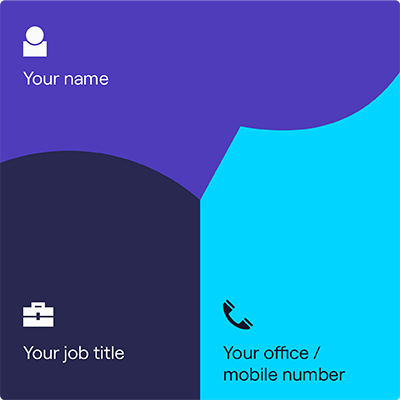
_Card.png)
.png)