A lawyer's guide to professional email signatures
Growing your list of contacts and portfolio of clients is crucial as a lawyer.
And while your firm may provide a steady stream of clients for now, you may want to set up your own practice in future.
Of course, good performance and networking will make this step easier. But there is one low-effort, high-reward tweak you can help you on your way.
The secret?
A professional email signature.
If you create one, you'll be able to:

In this guide, we’ll explain:
- Why you should have a professional email signature
- How you can create and tailor one for the job
- How you can drive traffic and start getting noticed by clients and your network
What are the benefits of lawyer email signatures?
Law is a competitive field.
And even though an email signature isn't going to be the difference between you making partner at your firm or not, it will help you stand out.
It'll also help you reinforce your credentials as a lawyer, and ensure that you're seen as a trusted professional across every touchpoint.
Below are a few more benefits you can take advantage of by sorting out your email signature 👇
Meeting your clients' expectations 💪🏽
Law is a traditional industry, meaning clients have pre-set expectations of you.
And, let's face it, a peruke combined with a scruffy email signature is a mismatch.
On the other hand, with a professional email signature, you'll be able to achieve a consistent offline and offline persona.
This will help enhance clients' trust in you and put them at ease.
Adding a personal touch 🪄
A customised email signature helps you connect with your clients.
By including a photo of yourself, your qualifications, and your specialisms, you'll be able to humanise your email conversations, while emphasising your credentials.
All of which helps you build and nurture client relationships.
Enhancing your personal brand 😎
While you may not fancy yourself as the next Johnnie Cochran, strengthening your personal brand can only be a good thing.
After all, it could be the ticket to a wage increase, promotion, or even a dream role.
And a professional email signature can help you consolidate it, especially when you include clickable calls-to-action (CTAs).
These icons, buttons, and banners direct people to content or resources of your choosing.
Picture this:
You’re already in conversation with a client, and you’re working on a case for them that’s going well.
When the client gets a new email from you in their inbox, they notice a CTA that links to a referral page on your firm’s website.
As a satisfied client, they can use this CTA link and send more business your way.
Lawyer email signature best practices
While lawyer email signatures share many best practices with other professions, there are some unique considerations you need to make.
Below, we've explained everything you need to include:
Include basic contact information ☎️
Sure this is obvious. But you'd be surprised at how many people miss out key information from their email signatures.
And when clients need to reach you urgently, it's best that this is as easy as possible to find.
Be sure to include:
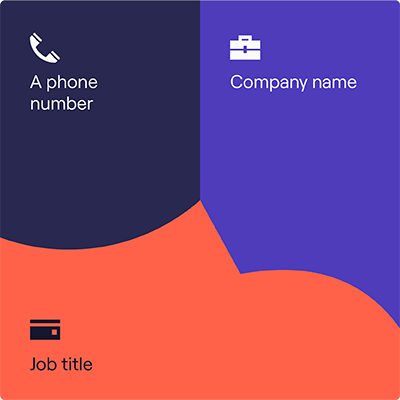
Use formal phrasing 👔
Formality and professionalism are part and parcel of the legal space. That's why it's best to stick to traditional email sign offs, such as:
- "Best”
- “Kind regards”
- “Many thanks”
Include a high-quality headshot 📷
Low-quality, pixelated headshots can look spammy, decreasing recipients' trust in you.
To avoid that, do the following:
- Opt for PNG files for images
- Make sure the scaling device settings are set
Choose a simple design 🖊
You want your email signature to stand out. But you don’t want it to look cluttered or unprofessional.
Here are some pointers:
- Use your firm's colour palette
- Keep text as concise as possible
- Don't use novelty/hard-to-read fonts
- Avoid GIFs
Show you're qualified 🎓
You've got the proof. So use it!
State the law school or university you’ve been to, and all the relevant qualifications you've gained.
Be specific in your job description 🎯
Don’t just say you’re a lawyer and leave recipients in the dark. Instead, answer the following questions:

Include a disclaimer ⚠️
There are two disclaimers you need to include in a lawyer email signature.
- A legal disclaimer to protect you from misconduct charges in the event conversations around a case are leaked.
- A confidentiality disclaimer so your emails are GDPR compliant.
Non-compliance isn't a great look for a lawyer!
Using lawyer email signatures to enhance your personal brand
So, you’ve included all the necessary information.
Your signature looks professional and personal, plus you're complying with data regulation.
What’s next? Well, you need to think about how you can invite your network of clients and other lawyers to find out more about you.
Here's how:
CTAs ⏭
Let’s start by looking at how you can use non-social media CTAs to grow your personal brand through your email signature
Growing your network will be a challenge if you make it difficult for recipients to contact you.
While a mobile or office number works, you could make the process even easier by including clickable contact details.
Clickable company logo 🏫
If you’re working for a firm, you’re a company representative. And linking your site will help prospective clients and peers get a better idea of your calibre.
Clickable button to set up a meeting 📆
We've all been in long email chains for the sole purpose of arranging an email.
But you can make them a thing of the past by linking your calendar availability in your email signature CTA.
That way, clients and your peers can immediately book time with you.
Social media icons 🤳🏿
![]()
Of all the social networking sites, lawyers tend to hang out on LinkedIn. By linking your profile, clients and peers can immediately find:
- Your background
- Your experience
- Your credentials
They can also connect with you, allowing you to grow your network.
Lawyer email signature FAQs
Can I use JD after my name?
You can, but it’s not necessary.
The juris doctor is the standard first degree that lawyers have to take. It’s implied you’re qualified with a JD if you’re a practicing lawyer.
Stick to using it for academic purposes, like if you’re a retired lawyer looking to go into teaching or something like that.
How do I create a law school graduate email signature? 🎓
State where you attended law school directly below in a line after your name.
How do I create a law student email signature? 📚
If you're a law student, here's the order of information you should include:
- Your name
- Your phone number
- Where and what you’re studying
Tip: Different countries offer different kinds of law degrees at universities, so it's important to specify. Also, if you're a joint-honours student, be sure to mention that.
You should also include a professional photograph and some CTAs that link to further information about you.
And there you have it! You're ready to create a lawyer email signature.

_Card.png)
.png)